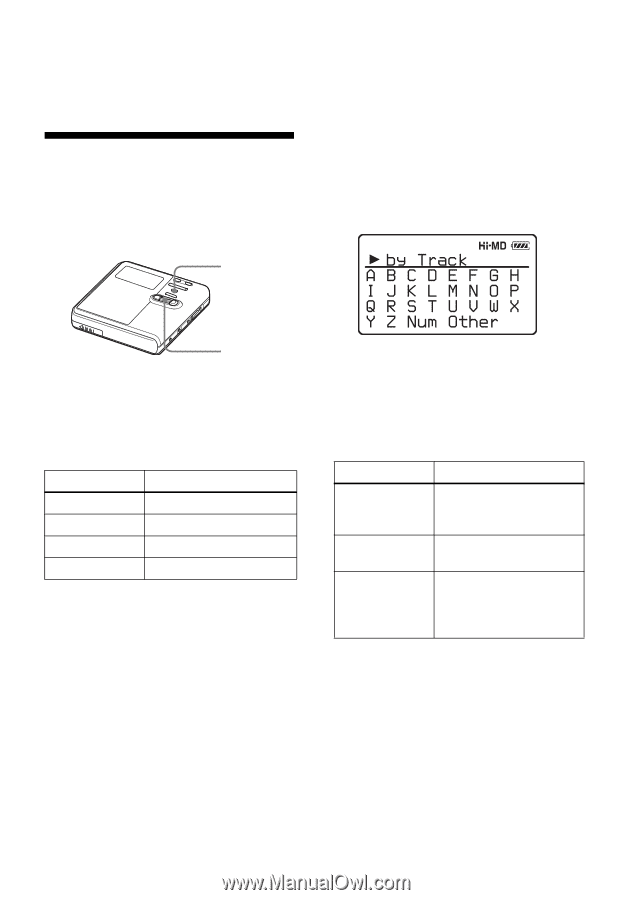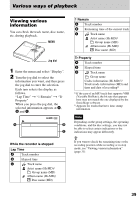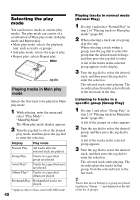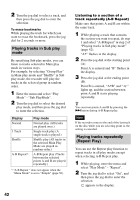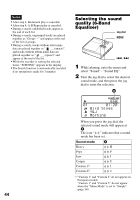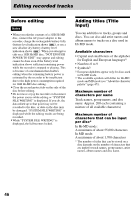Sony MZ-M10 Operating Instructions - Page 43
Searching for a track (Search), Press SEARCH.
 |
View all Sony MZ-M10 manuals
Add to My Manuals
Save this manual to your list of manuals |
Page 43 highlights
To cancel Repeat Play Select "Off" in step 2. Searching for a track (Search) You can easily search for a track by track name, group name, artist name, or album name. SEARCH Searching for a track by initial character (Initial Search) You can search for a track, group, artist, or album by its initial character. 1 Do steps 1 and 2 of "Searching for a track (Search)". 2 Turn the jog dial to select "Initial", and then press the jog dial to enter. Jog dial 1 Press SEARCH. 2 Turn the jog dial to select the item you want to use for searching, and then press the jog dial to enter. Display by Track by Group by Artist1) by Album1) To search by track name search by group name search by artist name search by album name 1) Appears only for discs used in Hi-MD mode. 3 If you select "by Track" in step 2, skip this step. If you select an item other than "by Track" in step 2, turn the jog dial to select the desired group, artist, or album, and then press the jog dial to enter. A list of tracks for the selected group, artist, or album appears in the display. 4 Turn the jog dial to select the desired track, and then press the jog dial to enter the selection. The selected track starts playing. 3 Turn the jog dial to select the first character of the name to be searched for, and then press the jog dial to enter the letter. The following characters can be entered for an initial search. Display To Alphabet (A to Z) Searches for a name starting with an English letter. Num (Numbers) Searches for a name starting with a number. Other Searches for a name starting with a character other than an English letter or a number. When you press the jog dial, a list of tracks, groups, artists, or albums with names starting with the selected initial character appears in the display. 4 Turn the jog dial to select the desired track, and then press the jog dial to enter the selection. 43