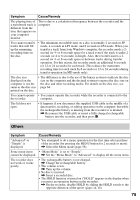Sony MZ-M10 Operating Instructions - Page 78
Message, Meaning/Remedy, EJECT DISC OK - software download
 |
View all Sony MZ-M10 manuals
Add to My Manuals
Save this manual to your list of manuals |
Page 78 highlights
Message Meaning/Remedy DATA SAVE • The recorder is writing information to the system file, such as the recorded data or editing information. , Wait until the message disappears from the display. DC IN TOO HIGH • Voltage of the power supply is too high (The supplied AC power adaptor is not used). , Use the supplied AC power adaptor. DISC FULL • Recording may not be done if the remaining recordable time on the disc is 48 seconds or less. , Replace the disc. DOWNLOAD • MD Simple Burner is now ready to record an audio CD to the disc in the READY recorder using Simple mode. (Refer to "Software Operation" section.) EJECT DISC OK • The recorder has finished communicating with the computer and it is safe to eject the disc from the recorder or disconnect the USB cable. END • The recorder reached to the end of the disc while playing or pressing >. ERROR • There is an internal malfunction in the system. , Restart the operation by doing steps 1 to 3 on page 76. ERROR XX • There is an internal malfunction in the system. , Restart the operation by doing steps 1 to 3 on page 76. If the message appears again, please consult your nearest Sony dealer. FOLDER NO EXPAND • You tried to use the File List function to expand a folder that is already at the 16th level. , Files and folders can be expanded down to 16 levels. Expansion beyond this level is not possible. FORMAT ERROR DISC • A disc with a format that the recorder does not support was inserted. , Insert a disc used in Hi-MD mode. • A disc formatted on a computer was inserted. , A disc formatted on a Windows or Macintosh computer cannot be used. Format the disc on the recorder or with the SonicStage software. GROUP FULL • You tried to create a 256th group on a disc used in Hi-MD mode or 100th group on a disc used in MD mode. , You can create only up to 255 groups (on a disc used in Hi-MD mode) or 99 groups (on a disc used in MD mode) on a disc. Keep the group number within 255 or 99. HOLD • The recorder is locked. , Slide HOLD against the arrow to unlock the recorder (page 18). IN MENU • You pressed a key on the remote control while selecting a menu on the recorder. LOW BATTERY • Batteries are weak. , Charge the rechargeable battery or replace the dry battery (page 17). MEMORY OVER • You tried to record with the recorder placed where it receives continuous vibration. , Put the recorder on a stable place, and start recording again. NO • You selected bookmark play without setting bookmarks. BOOKMARKED , Set bookmarks (page 41). TRACK 78