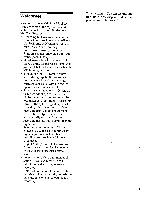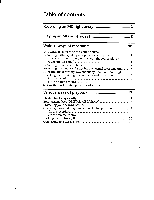Sony MZ-R55 Operating Instructions - Page 4
Table, contents
 |
View all Sony MZ-R55 manuals
Add to My Manuals
Save this manual to your list of manuals |
Page 4 highlights
Table of contents Recording an MD right away! 6 Playing in MD right away! 8 Various ways of recording 10 Two ways of connecting to a sound source 10 Recording with digital input (optical cable required) 11 To start/stop recording in sync with the source player (Synchro-recording) 11 Recording from a microphone 12 Recording in monaural for double the normal recording time 13 Adjusting the recording level manually (Manual recording) 13 Checking the remaining time or the recording position 14 On the recorder 14 On the remote control 15 Setting the clock to stamp the recorded time 16 Various ways of playback 17 Playing tracks repeatedly 17 Emphasizing bass (DIGITAL MEGA BASS) 18 Protecting your hearing (AVLS) 18 - Checking the remaining time or the playing position 19 On the recorder 19 On the remote control 19 Locking the controls (HOLD) 20 Connecting to a stereo system 20 4