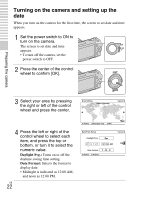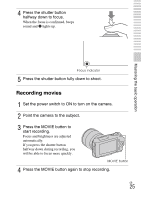Sony NEX-C3 Instruction Manual - Page 20
Attaching the flash, Removing the memory card
 |
View all Sony NEX-C3 manuals
Add to My Manuals
Save this manual to your list of manuals |
Page 20 highlights
Preparing the camera Note • Images recorded on an SDXC memory card cannot be imported to or played on computers or AV devices that are not compatible with exFAT. Make sure that the device is compatible with exFAT before connecting it to the camera. If you connect your camera to an incompatible device, you may be prompted to format the card. Never format the card in response to this prompt, as doing so will erase all data on the card. (exFAT is the file system used on SDXC memory cards.) x Removing the memory card Open the cover, make sure that the access lamp is not lit, and push the memory card once. Access lamp Notes • When the access lamp is lit, do not remove the memory card or the battery pack, or turn off the power. The data may be corrupted. • Set the power switch of the camera to OFF before you attach or remove the flash. Attaching the flash When you want to use a flash during shooting, attach the flash device (supplied). The flash is enabled when it is raised, and disabled when lowered. Set the power switch of the camera to OFF before you attach or remove the flash. GB 20