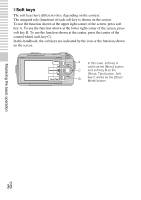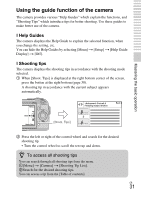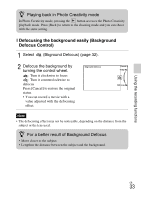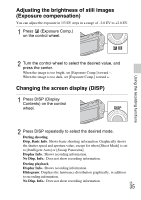Sony NEX-C3 Instruction Manual - Page 35
Adjusting the brightness of still images (Exposure compensation), Changing the screen display (DISP)
 |
View all Sony NEX-C3 manuals
Add to My Manuals
Save this manual to your list of manuals |
Page 35 highlights
Adjusting the brightness of still images (Exposure compensation) You can adjust the exposure in 1/3 EV steps in a range of -2.0 EV to +2.0 EV. 1 Press (Exposure Comp.) on the control wheel. Using the recording functions 2 Turn the control wheel to select the desired value, and press the center. When the image is too bright, set [Exposure Comp.] toward -. When the image is too dark, set [Exposure Comp.] toward +. Changing the screen display (DISP) 1 Press DISP (Display Contents) on the control wheel. 2 Press DISP repeatedly to select the desired mode. During shooting Disp. Basic Info: Shows basic shooting information. Graphically shows the shutter speed and aperture value, except for when [Shoot Mode] is set to [Intelligent Auto] or [Sweep Panorama]. Display Info.: Shows recording information. No Disp. Info.: Does not show recording information. During playback Display Info.: Shows recording information. Histogram: Displays the luminance distribution graphically, in addition to recording information. No Disp. Info.: Does not show recording information. GB 35