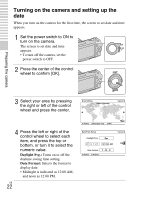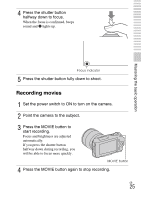Sony NEX-C3 Instruction Manual - Page 21
Carrying the flash, Attach the flash to the Smart, Accessory Terminal of the, camera.
 |
View all Sony NEX-C3 manuals
Add to My Manuals
Save this manual to your list of manuals |
Page 21 highlights
Preparing the camera 1 Attach the flash to the Smart Accessory Terminal of the camera. 2 Fasten the screw to secure the flash. 3 To fire the flash, raise the flash first. • The default setting is [Autoflash]. To change the setting, see page 41. • Lower the flash when you do not intend to use it. Notes • The power for the flash is provided from the camera. When the camera is charging the flash, blinks on the LCD monitor. You cannot press the shutter button when this icon is blinking. • Plug the flash fully into the accessory terminal of the camera, and fasten the screw securely. Make sure that the flash is attached to the camera securely. z Carrying the flash The flash case can be conveniently attached to the shoulder strap. Put the flash in the case when you are not using it to protect it from harm. GB 21