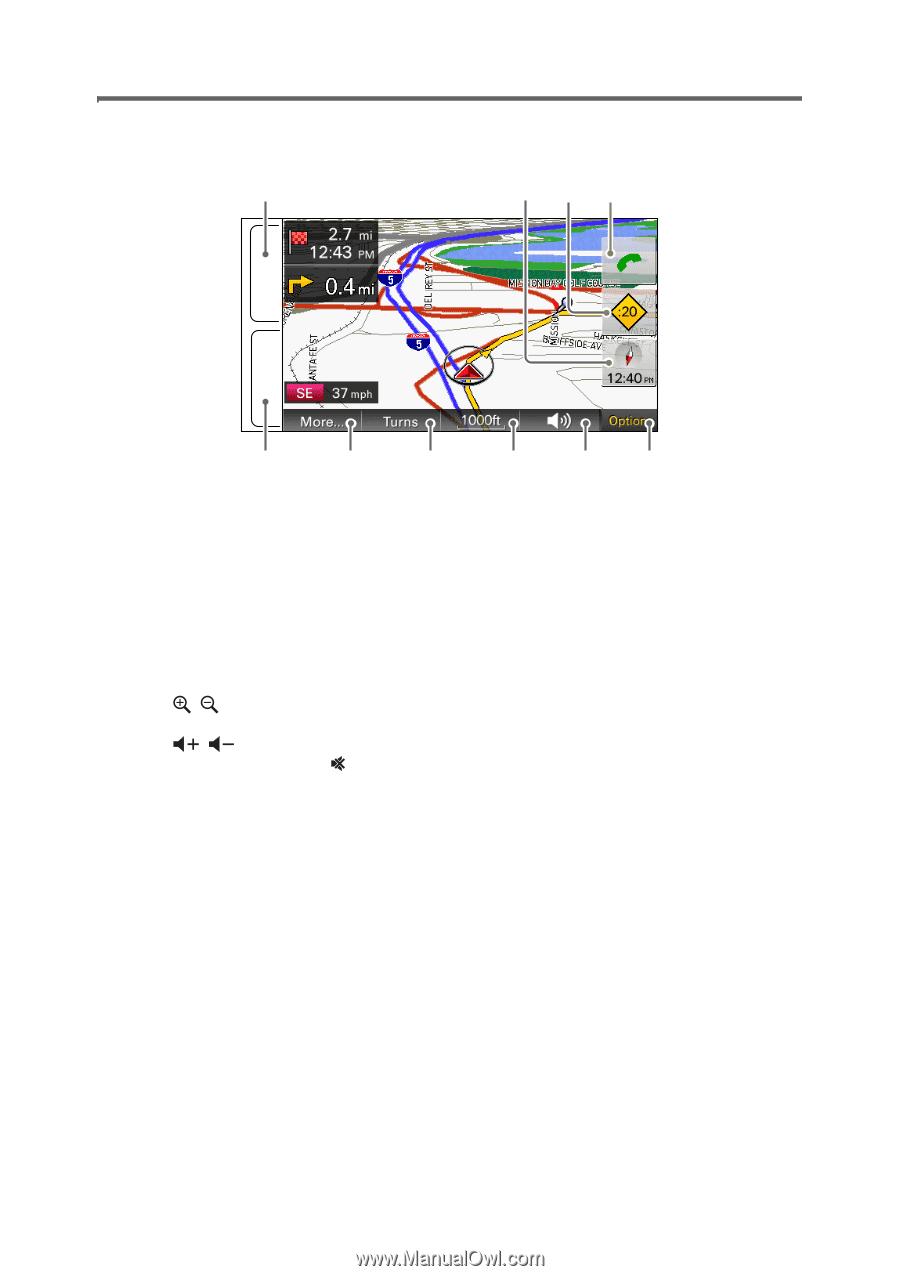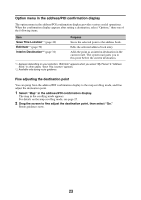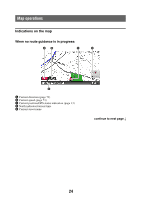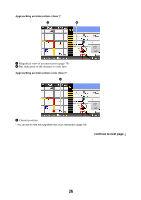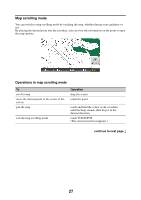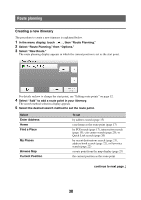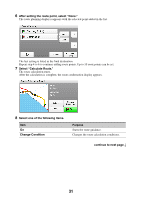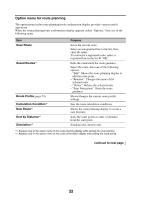Sony NV-U94T Instruction Manual - Page 28
Using the map tools, During route guidance, In other cases
 |
UPC - 027242740051
View all Sony NV-U94T manuals
Add to My Manuals
Save this manual to your list of manuals |
Page 28 highlights
Using the map tools The map tool bar appears when you touch "Options" on the map display. 1 2 34 MENU VOICE/ POS. 5 6 7 8 9 q; 1 To show the main menu. 2 To toggle the map orientation (heading up/north up). 3 To check the TMC status/show the traffic messages on the current route (page 37).*1 4 To show the call in progress display (page 50).*1*2 5 During route guidance: To repeat the last voice guidance. In other cases: To return to the current position display. 6 To show more map options. 7 To show the turn-by-turn list (page 35).*3 8 To zoom in/out the map. Touch / . 9 To adjust the voice guidance volume. Touch / . To turn off the sound, touch . q; To hide the map tool bar. *1 NV-U94T/U74T only. *2 Appears only during a call. *3 Available only during route guidance. continue to next page r 28