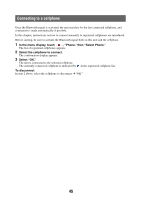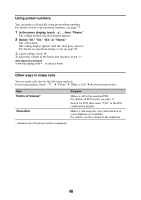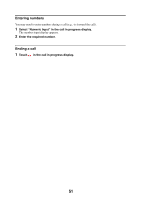Sony NV-U94T Instruction Manual - Page 48
Using preset numbers, Other ways to make calls, In the menu display, touch, then Phone., Select D1
 |
UPC - 027242740051
View all Sony NV-U94T manuals
Add to My Manuals
Save this manual to your list of manuals |
Page 48 highlights
Using preset numbers You can make a call quickly using preset phone numbers. For details on how to preset phone numbers, see page 77. 1 In the menu display, touch , then "Phone." The calling method selection display appears. 2 Select "D1," "D2," "D3," or "Home." The call is made. The calling display appears until the other party answers. For details on operations during a call, see page 50. To cancel calling, touch . To adjust the volume of the hands-free function, touch -/+. With Gesture Command In the map display, draw to call your home. Other ways to make calls You can make calls also by the following methods. In the menu display, touch c "Phone" c "Make a Call" c the desired item below. Item Points of Interest* Voice Dial Purpose Makes a call to the searched POI. For details on POI search, see page 17. Search for POI, then select "Call" in the POI confirmation display. Makes a call using the voice dial function of your cellphone (if available). For details, see the manual of the cellphone. * Available only if the phone number is registered. 48