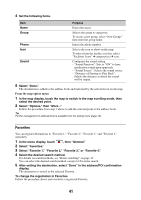Sony NV-U94T Instruction Manual - Page 39
Selecting the traffic information type, Traffic information settings, Not on Route
 |
UPC - 027242740051
View all Sony NV-U94T manuals
Add to My Manuals
Save this manual to your list of manuals |
Page 39 highlights
Selecting the traffic information type You can select the traffic information type to display. 1 Open the list of traffic messages. For details, see "Viewing traffic messages" on page 38. 2 Select "Change Message." The type selection display appears. 3 Select the desired type. Select On Route Not on Route To show all traffic messages on the current route all traffic messages not on the current route 4 Touch . The message list of selected information type appears. Traffic information settings The following traffic information settings are configurable. In the menu display, touch desired option. c "Traffic Information" c "Settings" c the desired item c the Item Status Information Recalculate Route* Indication in the Map Activate TMC Service Purpose Checks the name, frequency, and reception level of the current TMC station. Calculates an alternative route automatically to avoid a new traffic event when detected on the current route: "ON," "OFF." Shows the following indications on the map: "ON," "OFF." - "Traffic Control Point" - "Traffic Control Section" Activates the Pay-TMC-Services. Select "Activate," then enter the activation code. * Applicable only when "Traffic Information" is set to "Use" in the route profile setting (page 74). 39