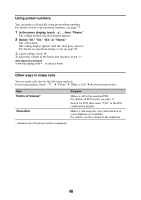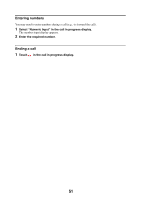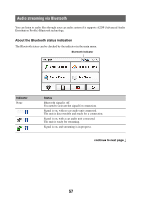Sony NV-U94T Instruction Manual - Page 52
Call data management, Recent calls, Phone book
 |
UPC - 027242740051
View all Sony NV-U94T manuals
Add to My Manuals
Save this manual to your list of manuals |
Page 52 highlights
Call data management Call data on "Recent Calls" and "Phone Book" can be managed. Recent calls You can delete the history of "Recent Calls." 1 In the menu display, touch , then "Phone." 2 Select "Make a Call," then "Recent Calls." 3 Select "Delete." 4 Select the item to delete. To select all items, select "All." To unselect all items, select "Clear." 5 Select "Done," then "OK." The selected item(s) is deleted. Phone book The unit can receive phone book data from the cellphone or delete unnecessary data. Receiving phone book data from the cellphone The unit can receive up to 500 contacts from the phone book of the cellphone. Before starting, check that the unit is connected to a cellphone. 1 In the menu display, touch , then "Phone." 2 Select "Receive Phone Book." The confirmation display appears. 3 Select "OK." Perform the required operation on the cellphone. For details, see the manual of the cellphone. 4 Select "Done" to complete. The phone book is transferred to the unit. To continue receiving the phone book data, select "Continue" instead of "Done" in step 4 above. continue to next page r 52