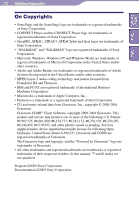Sony NW-A1200 Operation Guide - Page 105
Minimum System Requirements - digital music player
 |
View all Sony NW-A1200 manuals
Add to My Manuals
Save this manual to your list of manuals |
Page 105 highlights
Table of Contents Menu Index 105 Additional Information...Specifications Minimum System Requirements Using the player with SonicStage • Computer: IBM PC/AT or compatible computer preinstalled with Windows. SonicStage is compatible with the following Windows operating systems: - Windows 98 Second Edition, - Windows Millennium Edition, - Windows 2000 Professional (Service Pack 3 or later), - Windows XP Home Edition, - Windows XP Professional, - Windows XP Media Center Edition, - Windows XP Media Center Edition 2004, - Windows XP Media Center Edition 2005 Windows 95, Windows 98 Gold Edition, Windows NT, other versions (Server, etc.) of Windows2000 may not be guaranteed. • CPU: Pentium III 450 MHz or higher • RAM: 128 MB or more • Hard Disk: 200 MB or more of available space (1.5 GB or more is recommended) More space may be required depending on the version of the operating system. Additional space is required for storing music data. • Display: - Screen Resolution: 800 × 600 pixels (or higher) (1024 × 768 is recommended) - Colours: High Colour (16 bit) (or higher) (SonicStage may not operate properly at colour settings at or below 256 colours.) • CD-ROM drive (supporting Digital MusicCD playback capabilities using WDM) To create original CDs or to back up audio CDs a CD-R/RW drive is required. • Sound board • USB port • Internet connection is required to use the CD Data Base (CDDB). • To use Electronic Music Distribution (EMD), you need Internet connection, and Internet Explorer 5.5 or later needs to be installed. This software is not supported by the following environments: - OSs other than the indicated above - Personally constructed PCs or operating systems - An environment that is an upgrade of the original manufacturer-installed operating system - Multi-boot environment - Multi-monitor environment - Macintosh Continued