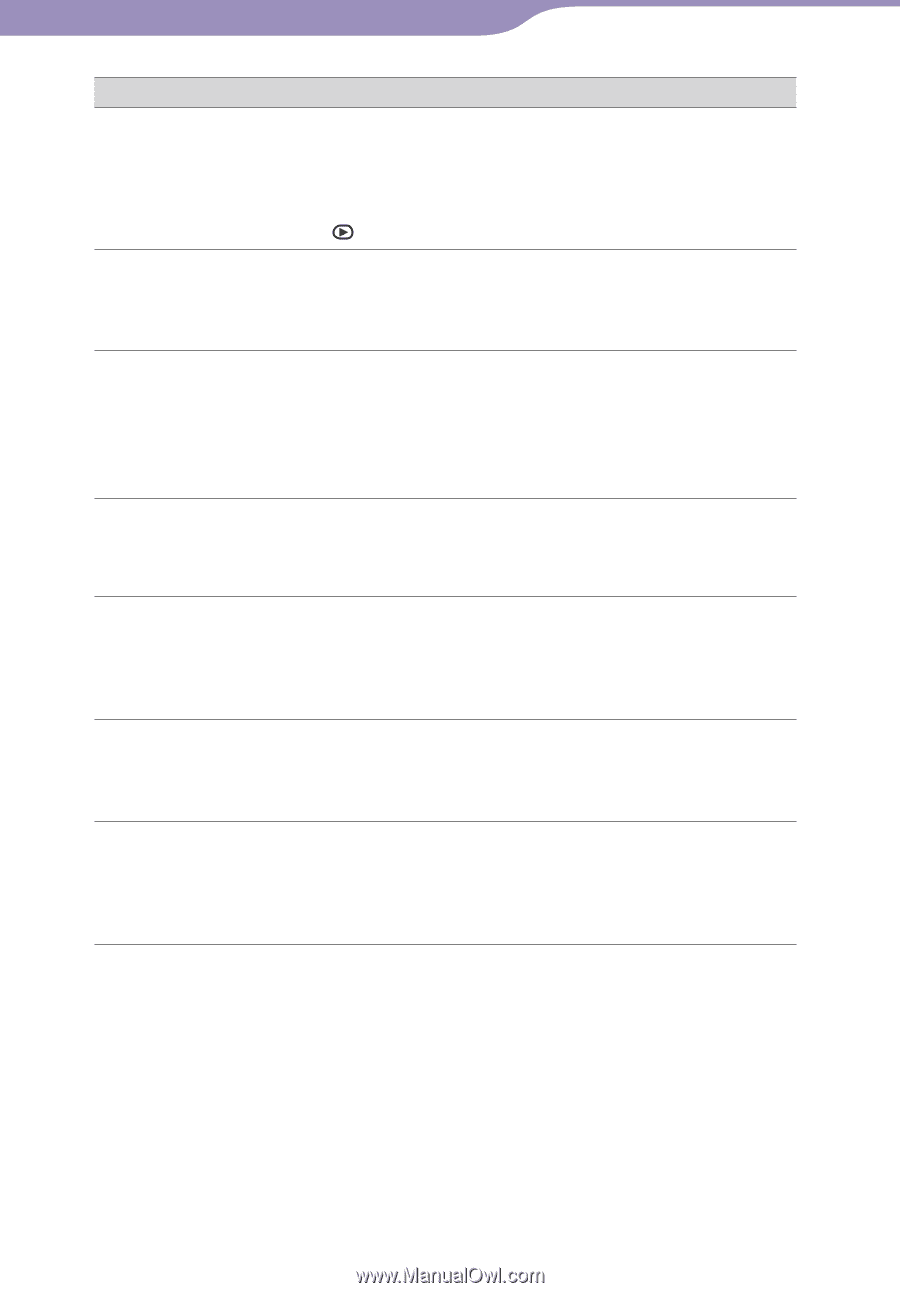Sony NW-A1200 Operation Guide - Page 84
Cannot play. Incompatible
 |
View all Sony NW-A1200 manuals
Add to My Manuals
Save this manual to your list of manuals |
Page 84 highlights
84 Troubleshooting...Error Messages Table of Contents Menu Index Message Meaning Corrective action Cannot edit song order in You are trying to Start playback of a a Bookmark List that is rearrange the order of different Bookmark playing. tracks in a Bookmark List List or of a genre or when any track in the album, and then edit the track list is shown with track order. . Cannot play. Connect compliant software and update information. The player does not have the information required for playback. Connect the player to SonicStage or CONNECT Player ( "Quick Start Guide"). Cannot play. Incompatible • The track is not You cannot play back music file. permitted to be played tracks that are not back on the player. permitted to be played • The tracks with a limited back on the player. playing count are playing. Cannot play. Music file damaged. Connect compliant software and transfer again. The track the player is attempting to play is damaged. Transfer audio data to the player again ( "Quick Start Guide"). Cannot play. Playback possible in hours is the number of hours.) You are trying to play a Tracks with a limited track before its limited playing time can only playing period has begun. be played back within the designated playing period. Cannot remove this song You have tried to remove Tracks that are not since it is not bookmarked a track that is not bookmarked cannot be in Bookmark List. bookmarked in Bookmark removed from List. Bookmark List. Compliant software must be connected to use this function. The player does not have Connect the player to the information required SonicStage or for the Artist Link feature. CONNECT Player to transfer track information. Continued