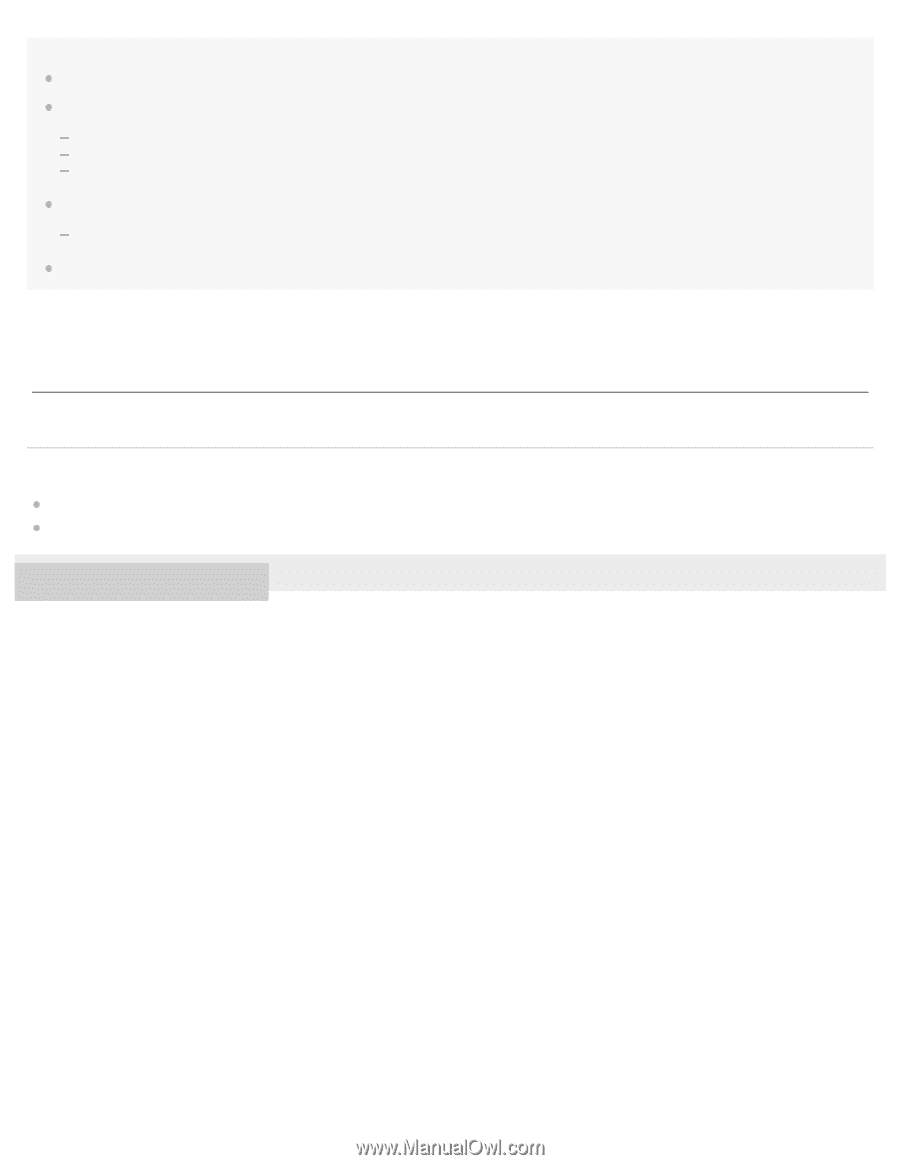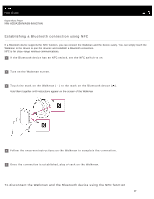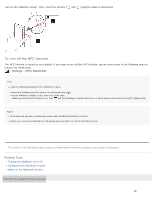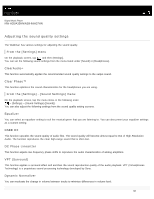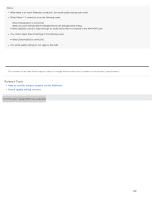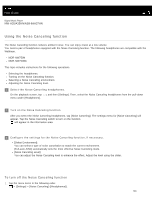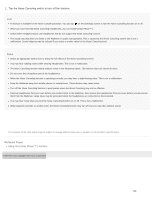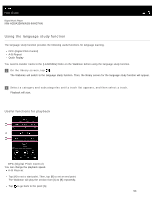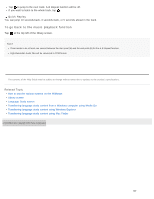Sony NW-A37HN Help Guide Printable PDF - Page 110
How to use the various screens on the Walkman, Sound quality setting screens
 |
View all Sony NW-A37HN manuals
Add to My Manuals
Save this manual to your list of manuals |
Page 110 highlights
Note When there is an active Bluetooth connection, the sound quality settings are invalid. [Clear Phase™ ] cannot be set in the following cases. When [ClearAudio+] is set to [On]. When you have selected [Other Headphones] for the [Headphones] setting. When playback sound is output through an audio device that is connected to the WM-PORT jack. You cannot adjust [Sound Settings] in the following cases. When [ClearAudio+] is set to [On]. The sound quality settings do not apply to FM radio. The contents of the Help Guide may be subject to change without notice due to updates to the product's specifications. Related Topic How to use the various screens on the Walkman Sound quality setting screens 4-593-956-11(1) Copyright 2016 Sony Corporation 102