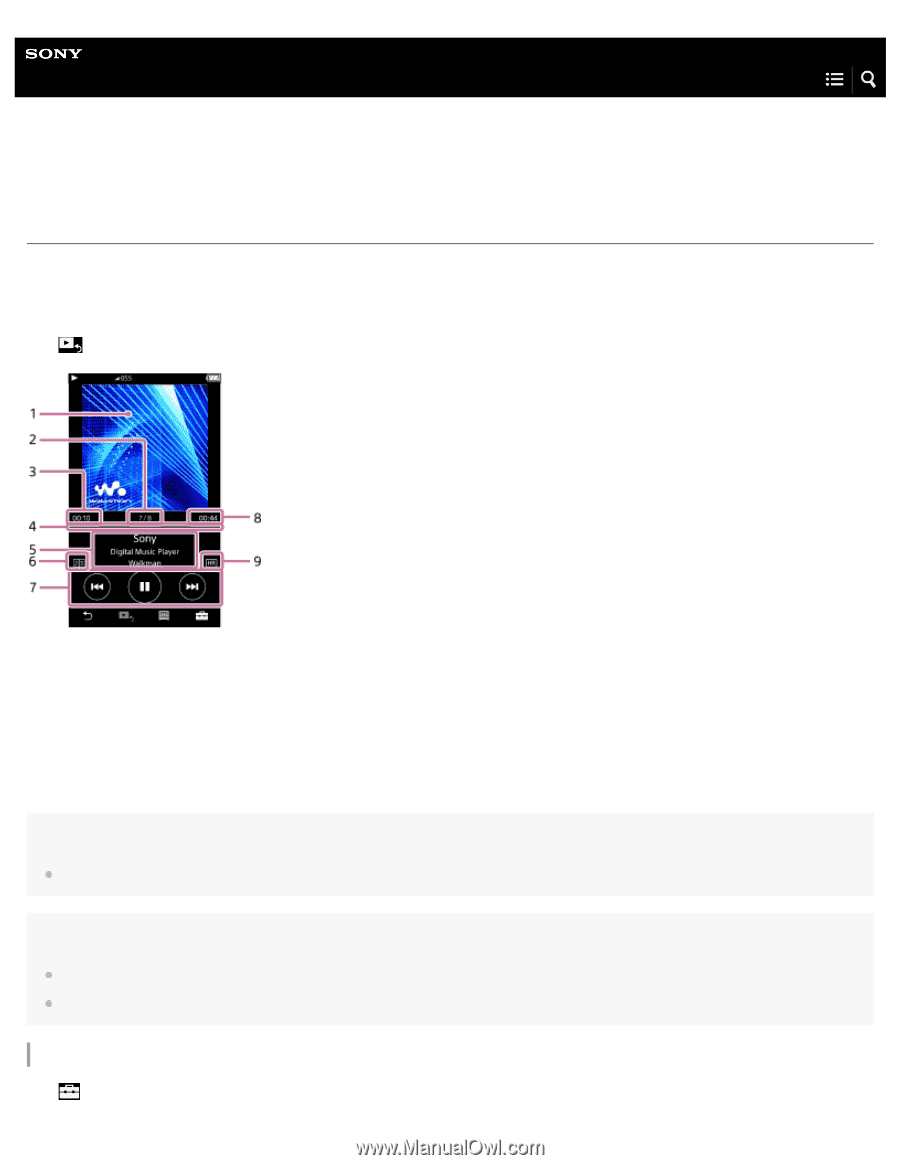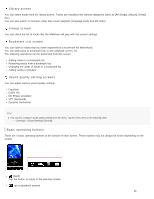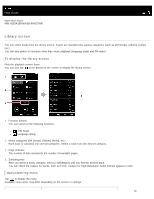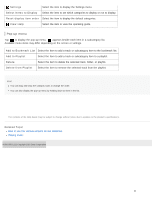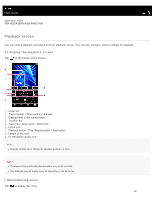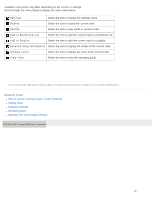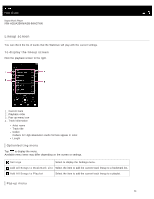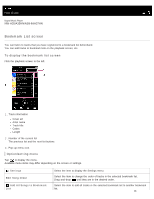Sony NW-A37HN Help Guide Printable PDF - Page 40
Playback screen, To display the playback screen, Option/setting menu
 |
View all Sony NW-A37HN manuals
Add to My Manuals
Save this manual to your list of manuals |
Page 40 highlights
Help Guide Digital Music Player NW-A35/A35HN/A36HN/A37HN Playback screen You can control playback operations from the playback screen. You can also configure various settings for playback. To display the playback screen Tap at the bottom of the screen. 1. Cover art 2. Track number / Total numbers of tracks 3. Elapsed time of the current track 4. Timeline bar 5. Track title / Artist name / Album title 6. Lyrics icon 7. Previous button / Play (Pause) button / Next button 8. Length of the track 9. Hi-Resolution Audio icon Hint Drag the timeline bar to change the playback position in a track. Note The elapsed time and timeline bar indications may not be accurate. The Walkman may not display cover art depending on the file format. Option/setting menu Tap to display the menu. 32