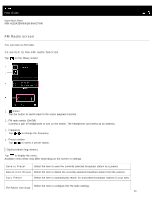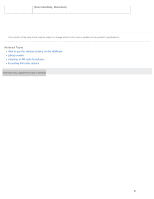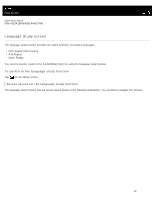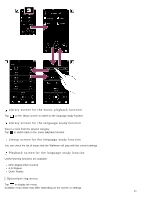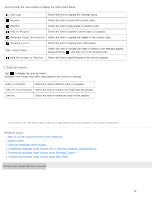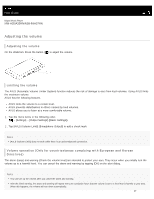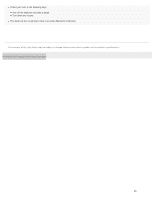Sony NW-A37HN Help Guide Printable PDF - Page 51
Library screen for the music playback function, Playback screen for the language study function
 |
View all Sony NW-A37HN manuals
Add to My Manuals
Save this manual to your list of manuals |
Page 51 highlights
Library screen for the music playback function Tap on the library screen to switch to the language study function. Library screen for the language study function Select a track from the desired category. Tap to switch back to the music playback function. Lineup screen for the language study function You can check the list of tracks that the Walkman will play with the current settings. Playback screen for the language study function Useful learning functions are available. DPC (Digital Pitch Control) A-B Repeat Quick Replay Option/setting menu Tap to display the menu. Available menu items may differ depending on the screen or settings. 43
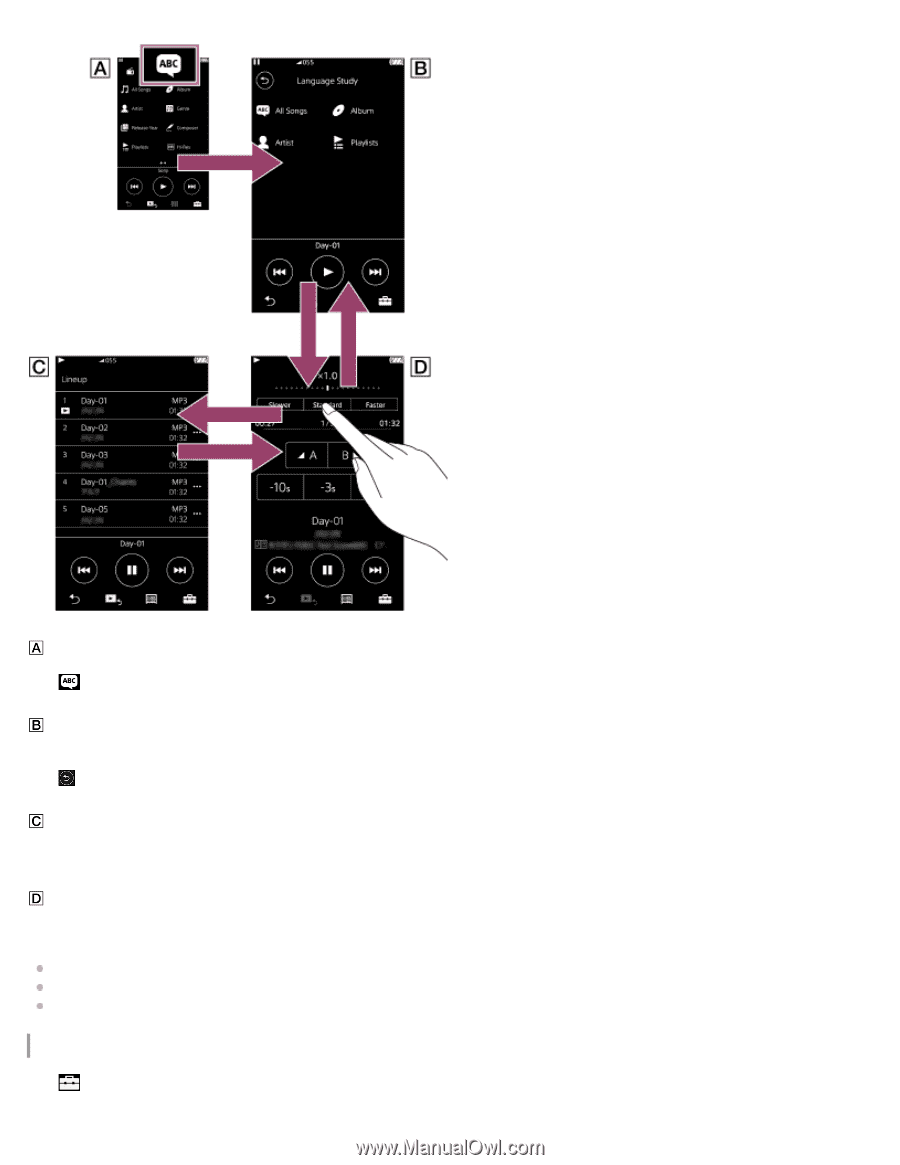
Library screen for the music playback function
Tap
on the library screen to switch to the language study function.
Library screen for the language study function
Select a track from the desired category.
Tap
to switch back to the music playback function.
Lineup screen for the language study function
You can check the list of tracks that the Walkman will play with the current settings.
Playback screen for the language study function
Useful learning functions are available.
DPC (Digital Pitch Control)
A-B Repeat
Quick Replay
Option/setting menu
Tap
to display the menu.
Available menu items may differ depending on the screen or settings.
43