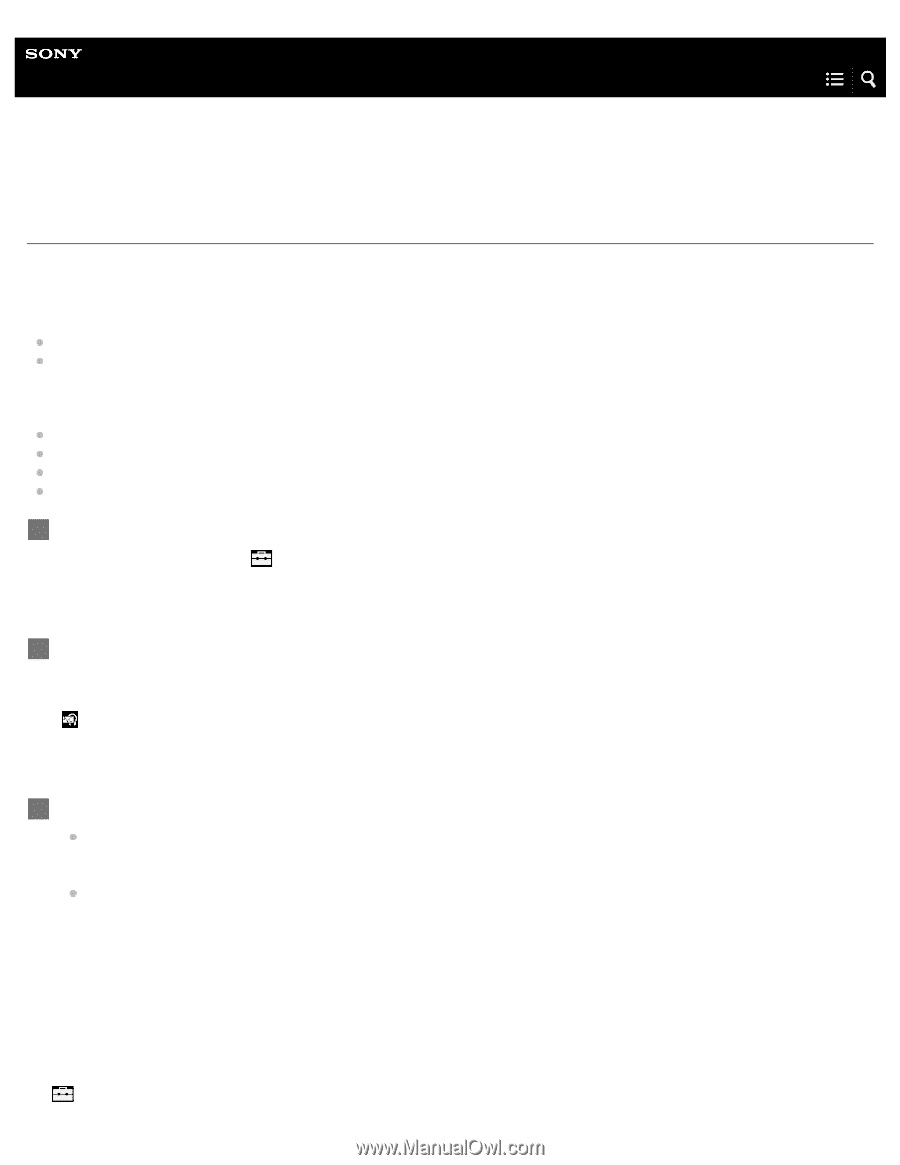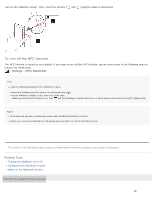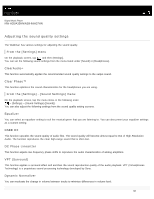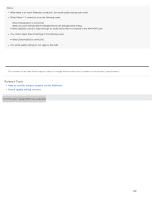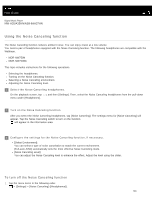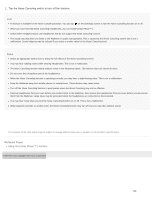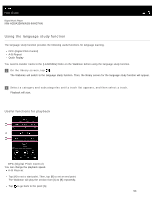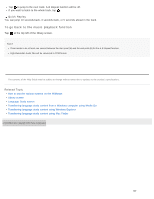Sony NW-A37HN Help Guide Printable PDF - Page 111
Using the Noise Canceling function, Adjusting the Noise Canceling level.
 |
View all Sony NW-A37HN manuals
Add to My Manuals
Save this manual to your list of manuals |
Page 111 highlights
Help Guide Digital Music Player NW-A35/A35HN/A36HN/A37HN Using the Noise Canceling function The Noise Canceling function reduces ambient noise. You can enjoy music at a low volume. You need a pair of headphones equipped with the Noise Canceling function. The following headphones are compatible with the Walkman. MDR-NW750N MDR-NW750NE This topic includes instructions for the following operations. Selecting the headphones. Turning on the Noise Canceling function. Selecting a Noise Canceling environment. Adjusting the Noise Canceling level. 1 Select the Noise Canceling headphones. On the playback screen, tap menu under [Headphones]. and then [Settings]. Then, select the Noise Canceling headphones from the pull-down 2 Turn on the Noise Canceling function. After you select the Noise Canceling headphones, tap [Noise Canceling]. The settings menu for [Noise Canceling] will appear. Tap the Noise Canceling switch to turn on the function. will appear in the information area. 3 Configure the settings for the Noise Canceling function, if necessary. [Select Environment]: You can select a type of noise cancelation to match the current environment. [Full-auto AINC] automatically sets the most effective Noise Canceling mode. [Noise Canceling Level]: You can adjust the Noise Canceling level to enhance the effect. Adjust the level using the slider. To turn off the Noise Canceling function 1. Tap the menu items in the following order. - [Settings] - [Noise Canceling] ([Headphones]). 103