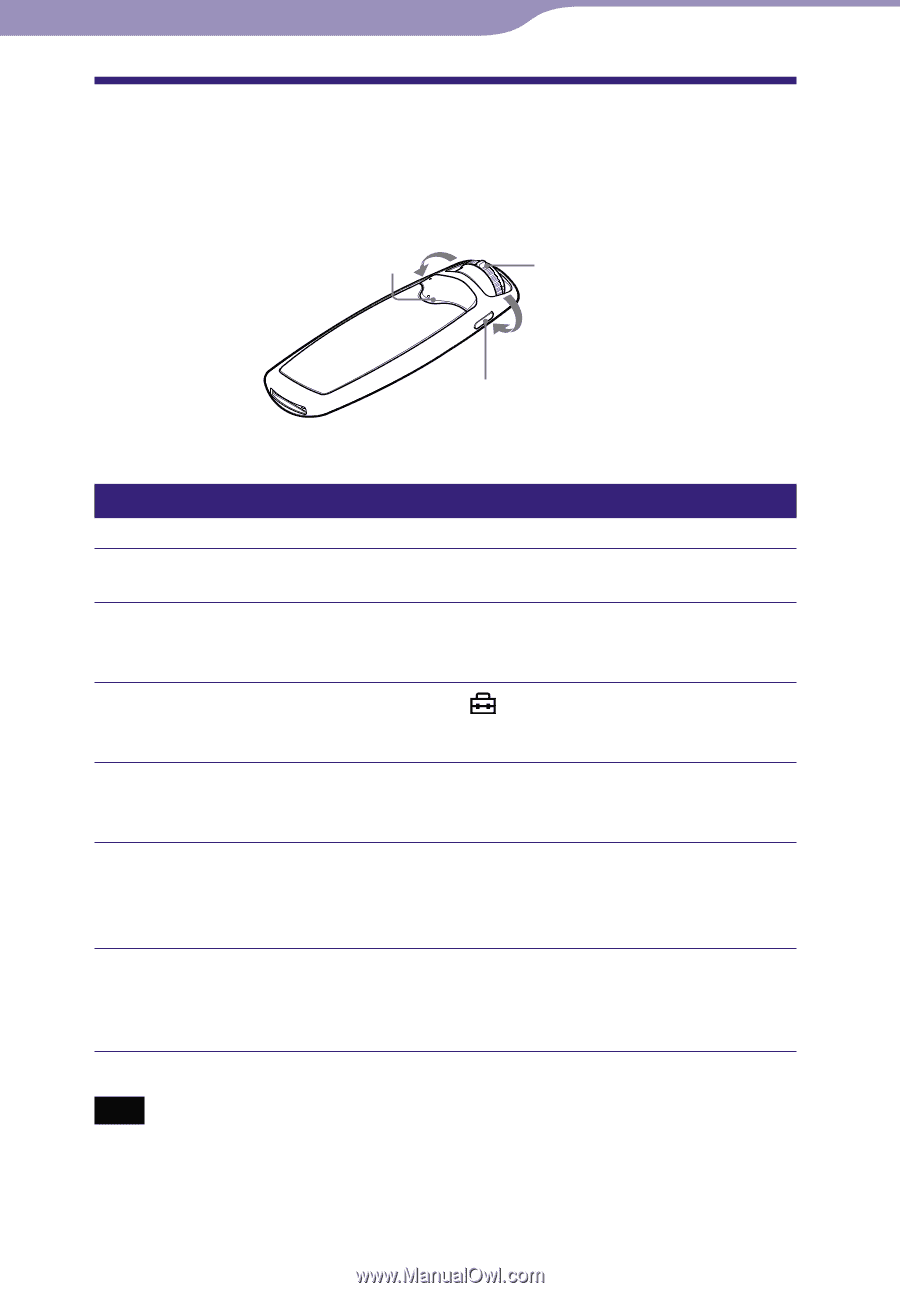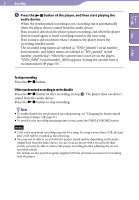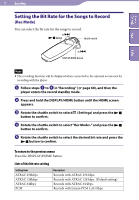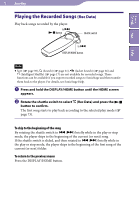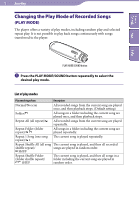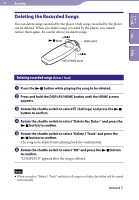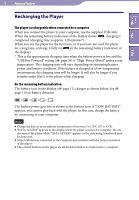Sony NW-S705F Operation Guide - Page 74
Deleting the Recorded Songs, Deleting recorded songs (Delete 1 Track)
 |
View all Sony NW-S705F manuals
Add to My Manuals
Save this manual to your list of manuals |
Page 74 highlights
Table of Contents Menu 74 Recording Deleting the Recorded Songs You can delete songs recorded by the player. Only songs recorded by the player can be deleted. When you delete songs recorded by the player, you cannot restore them again. Be careful when you delete songs. to button Shuttle switch to DISPLAY/HOME button Index Deleting recorded songs (Delete 1 Track) Press the button while playing the song to be deleted. Press and hold the DISPLAY/HOME button until the HOME screen appears. Rotate the shuttle switch to select (Settings) and press the button to confirm. Rotate the shuttle switch to select "Delete Rec Data>" and press the button to confirm. Rotate the shuttle switch to select "Delete 1 Track" and press the button to confirm. The song to be deleted starts playing back for confirmation. Rotate the shuttle switch to select "OK" and press the button to confirm. "COMPLETE" appears after the song is deleted. Note When you select "Delete 1 Track" and delete all songs in a folder, the folder will be erased automatically. Continued