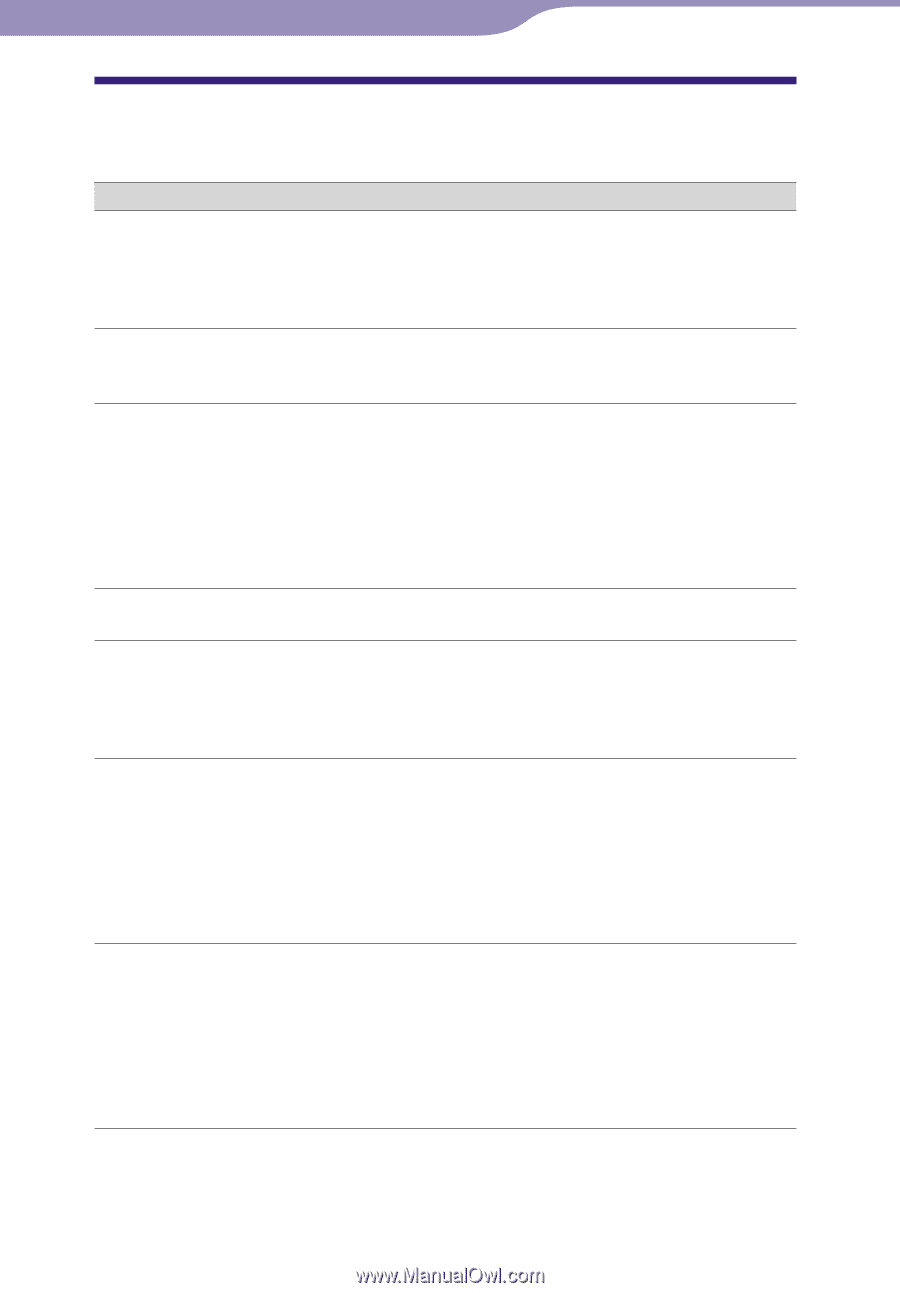Sony NW-S705F Operation Guide - Page 95
Messages, Access, Avls Blinks, Cannot Play, Charge Error, Data Access, Drm Error, Expired
 |
View all Sony NW-S705F manuals
Add to My Manuals
Save this manual to your list of manuals |
Page 95 highlights
95 Troubleshooting Table of Contents Menu Index Messages Follow the instructions below if a message appears in the display. Message ACCESS AVLS (blinks) CANNOT PLAY CHARGE ERROR DATA ACCESS DRM ERROR EXPIRED Meaning Remedy This message appears This is not an error after disconnecting the message. Wait until the USB cable from the message disappears. computer, or resetting the player ( page 86). The volume level exceeds Turn the volume down or the rated value while disable AVLS ( page 48). AVLS is enabled. The player cannot play certain files because of incompatible formats. Transferring has been interrupted forcefully. If the song which cannot be played is unnecessary, you can erase it from the built-in flash memory. For details, see "To delete abnormal data from the built-in flash memory" ( page 98). The power supply is abnormal. Try using another computer. Accessing the built-in flash memory. Please wait for access to complete. This message appears while the built-in flash memory is being accessed. An unauthorized distribution file is detected for copyright protection. Transfer the normal audio file back to the computer and then format the built-in flash memory. For details, see "To delete abnormal data from the built-in flash memory" ( page 98). You are trying to play a song that has a playback time restriction. If the song which cannot be played is unnecessary, you can erase it from the built-in flash memory. For details, see "To delete abnormal data from the built-in flash memory" ( page 98). Continued