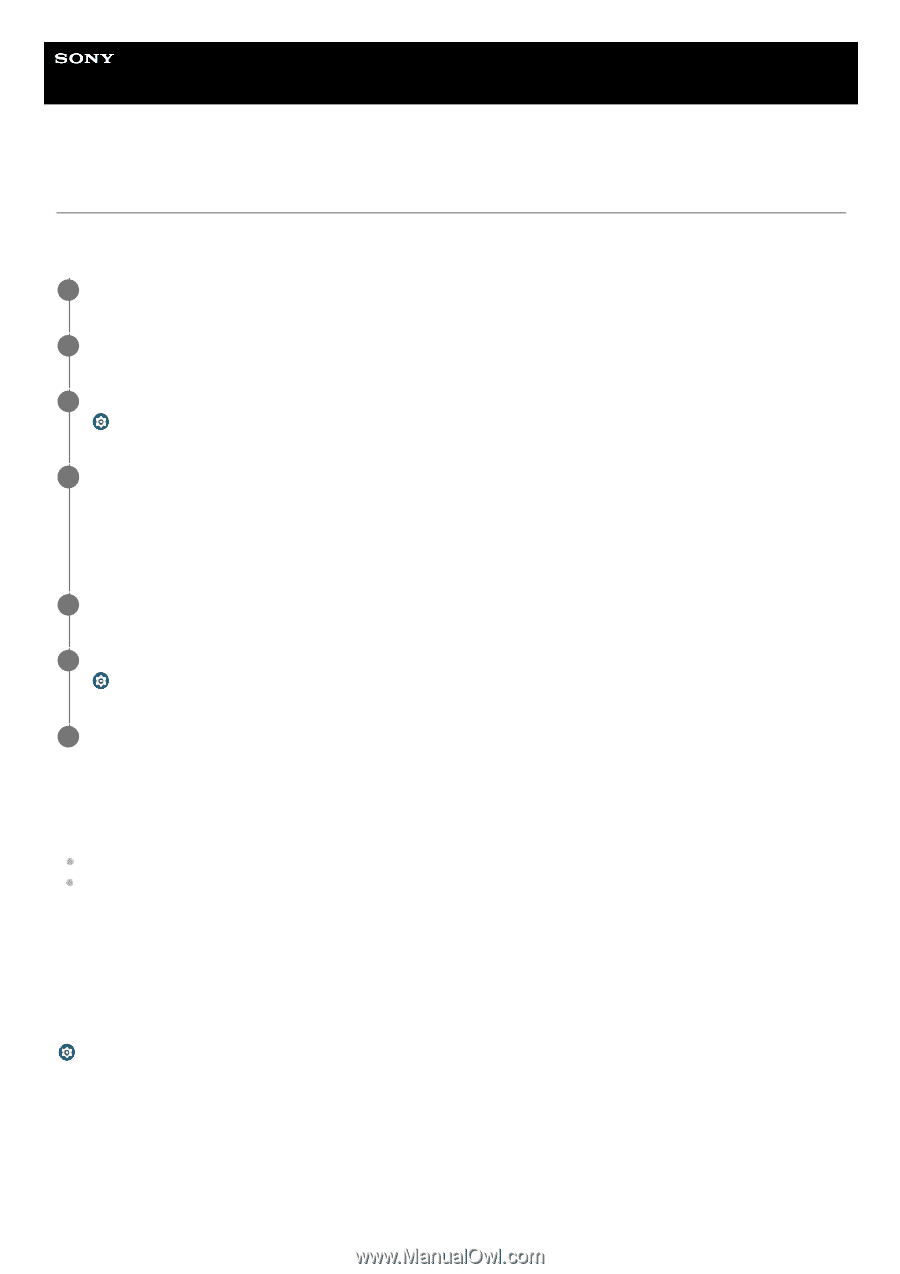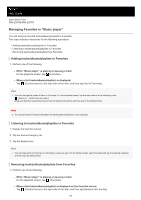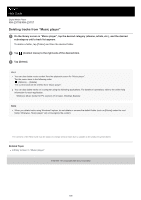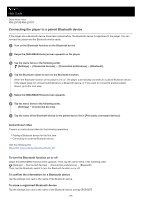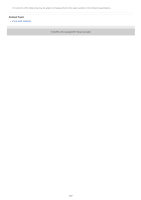Sony NW-ZX707 Help Guide - Page 106
Connecting the player to a paired Bluetooth device
 |
View all Sony NW-ZX707 manuals
Add to My Manuals
Save this manual to your list of manuals |
Page 106 highlights
Help Guide Digital Media Player NW-ZX706/NW-ZX707 Connecting the player to a paired Bluetooth device If the player and a Bluetooth device have been paired before, the Bluetooth device is registered to the player. You can connect the player and the Bluetooth device easily. 1 Turn on the Bluetooth function on the Bluetooth device. 2 Swipe the [WALKMAN Home] screen upwards on the player. 3 Tap the menu items in the following order. [Settings] - [Connected devices] - [Connection preferences] - [Bluetooth]. 4 Tap the Bluetooth switch to turn on the Bluetooth function. When the Bluetooth function of the player turns on, the player automatically connects to a paired Bluetooth device. If the player does not connect automatically to a Bluetooth device, or if you want to connect to another paired device, go to the next step. 5 Swipe the [WALKMAN Home] screen upwards. 6 Tap the menu items in the following order. [Settings] - [Connected devices]. 7 Tap the name of the Bluetooth device in the paired device list in [Previously connected devices]. Instructional video There is an instructional video for the following operations. Pairing a Bluetooth device for the first time. Connecting to a paired Bluetooth device. Visit the following link. https://rd1.sony.net/help/dmp/mov0012/h_zz/ To turn the Bluetooth function on or off Swipe the [WALKMAN Home] screen upwards. Then, tap the menu items in the following order. [Settings] - [Connected devices] - [Connection preferences] - [Bluetooth]. Then, tap the Bluetooth switch to turn the Bluetooth function on or off. To confirm the information for a Bluetooth device Tap the settings icon next to the name of the Bluetooth device. To erase a registered Bluetooth device Tap the settings icon next to the name of the Bluetooth device and tap [FORGET]. 106