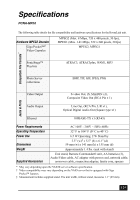Sony PCNA-MR10 User Guide - Page 129
UP/ Down 24, VAIO Computer User Guide 120
 |
View all Sony PCNA-MR10 manuals
Add to My Manuals
Save this manual to your list of manuals |
Page 129 highlights
Index O online documentation VAIO Computer User Guide 120 online Help 121 operating temperature 125 optical OUT port 21 Options button 23 P Page UP/Page Down 24 pause music 100 playback 90 Pause button 24 Photo collection 61, 104 Photo file format 52 PictureGear Studio software 17, 104 Photo collection 61, 104 Play button 24 PLAY mode 102 playback 117 film roll 94 loop a music track 101 normal 102 pause music 100 resume from original frame 95 stop music 100 time search 94 troubleshoot 117 Playing music 98 fast-forward or rewinding 100 from a different server 100 Playing video 88 Playlist 61, 99 changing music tracks 100 to sort 102 Playlists 98 background music 110 port 19, 125 Ethernet 21 optical OUT 21 power connections 112 cord 27 requirements 125 usage 125 Power button 23 Prev button 24 Protect Video Capsules 92 Q Quick Reference Guide 120 R random playback 102 REC button 23 REC Stop button 24 recording controls 23 length of time 117 starting or stopping 118 troubleshoot 117 TV programs 80 digital timer 83 Recording Mode 82 recording TV programs from a different server 82 registering VAIO computer 69 Remote Commander 30 AUDIO button 24 batteries 114 Channel number buttons 23 CHANNEL switch 24 CLEAR button 23 Direction Arrow buttons 23 DISPLAY button 24 ENTER button 24 FUNCTION button 23 129