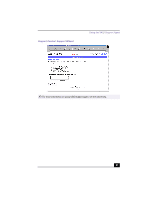Sony PCV-LX900 VAIO User Guide - Page 90
Topic: Windows® Millennium Edition operating System locks up during, shutdown, Topic: My CD-RW drive
 |
UPC - 027242586253
View all Sony PCV-LX900 manuals
Add to My Manuals
Save this manual to your list of manuals |
Page 90 highlights
VAIO Slimtop™ LCD Computer User Guide ❑ If the above steps fail to "unlock" your computer, try the following steps: 1 Save any unsaved work, if possible. 2 Press Alt+F4. 3 Select Restart. 4 Click OK. ❑ If you cannot restart as described in the preceding steps, you can restart the computer by pressing Ctrl+Alt+Delete or by pressing the power switch for more than six seconds. ✍ Pressing Ctrl+Alt+Delete twice consecutively may result in the loss of changes made to files that are currently open. ❑ Contact the software publisher or designated provider for technical support. See the contact information in this manual. Topic: Windows® Millennium Edition operating System locks up during shutdown The Windows Me™ operating system may not shut down properly for many reasons, including incompatible or conflicting drivers, damaged files, or nonresponsive hardware. For troubleshooting information, you can search Windows Help. 1 From the Start menu, select Help. Microsoft Help and Support appears. 2 Click on Troubleshooting and continue clicking on the subject(s) for which you want information. 3 When you find the appropriate information, close the Help and Support. Topic: My CD-RW drive tray does not open ❑ Use the eject button 1 Make sure the computer is turned on. 2 Press the Eject button on the drive. ❑ Use the My Computer icon 1 Click the My Computer icon on the Windows® desktop. 90