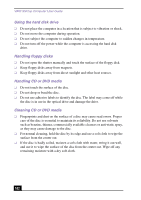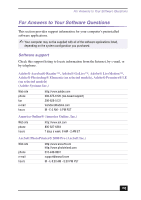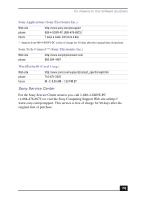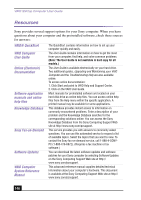Sony PCV-LX920 VAIO User Guide (primary manual) - Page 107
Index
 |
View all Sony PCV-LX920 manuals
Add to My Manuals
Save this manual to your list of manuals |
Page 107 highlights
Index A AC power 10 adjusting pen/display distance 24 adjusting voltage settings 98 air circulation 99 Application Recovery CD(s) ARCDs 83 audio file formats 73 audio problems 92 AutoAlert E-mail Notification System 33 B background noise 94 battery, disposing of 99 Browser security 67 C cables 100 CD application recovery 83 driver recovery 84 problems 89 system recovery 81 CD-RW recording 91 Changing parallel port type 87 changing settings 30 Check-In/Check-out 71 cleaning your computer 99 compatibility, i.LINK 78 computer 86 adjusting voltage settings 98 changing parallel port type 87 cleaning 99 condensation 100 configuring 77 disposing of battery 99 fixing corrupted files 81 recovering applications 85 recovering drivers 85 removing cover 98 shutting down 98 slow start up 87 start up problem 85 upgrading 100 using PPKs 30 Configuring the VAIO Pen 21 connecting 11 AC input port 10 Ethernet 11 ethernet connection 79 headphones jack 11 i.LINK device 78 i.LINK port 9 keyboard 12 microphone jack 11 modem line jack 11 monitor 10 mouse 12 PC/PCMCIA card slot 9 Pen Tablet display 11 power cord 98 107