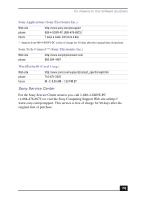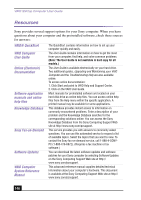Sony PCV-LX920 VAIO User Guide (primary manual) - Page 110
Secure Sockets Layer SSL 67, Sony Pen Tablet
 |
View all Sony PCV-LX920 manuals
Add to My Manuals
Save this manual to your list of manuals |
Page 110 highlights
VAIO Slimtop Computer User Guide PictureGear software 55 creating a photo album 56 managing pictures 55 Pop-up Menu 26 power cord 98 disconnecting 98 fluctuations or loss 98 source precautions 98 PPK 30 printer installation 96 Programmable Power Keys 30 programming the VAIO Pen 20 PS/2 keyboard port 12 PS/2 mouse port 12 R radio interference 100, 101 recording 94 Recovery CD(s) 81 region code 90 removing computer cover 98 replacing the Pen tip 20 rocker switch 19 S Secure Sockets Layer 67 setting up configuring 77 connecting an i.LINK device 78 ethernet connection 79 shutting down your computer 98 Simple mode 73 Skins 73 Software America Online 87 SonicStage software 67 Backup Tool 73 Electronic Music Distribution 67 importing audio files 73 Main Features 68 managing imported songs 73 recording from a CD 70 Secure Sockets Layer (SSL) 67 Simple mode 73 transferring songs 71 Tutorial 73 Sony online service 53 Sony Pen Tablet using 17 speakers 99 Stand By mode VAIO Pen response 88 surge protector 98 System Recovery CD(s) SRCDs 81 System response 96 system stopped responding 86 system suspend 88 T telephone jack 11 telephone service 100 timer 31 Tip feel 23 T-Lever 10 To 17 Troubleshoot AOL software 87 computer does not start 85 computer or software stopped responding 86 DVD or CD 89 DVD playback 90 DVD-RW/CD-RW recording 91 keyboard 95 110