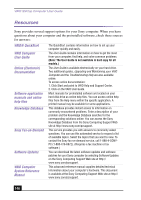Sony PCV-LX920 VAIO User Guide (primary manual) - Page 111
Universal Serial Bus USB port 12
 |
View all Sony PCV-LX920 manuals
Add to My Manuals
Save this manual to your list of manuals |
Page 111 highlights
Index microphone 94 modem 93 modem speed 92 mouse 95 operating system locks computer optical drive tray eject 89 Pen Tablet drawing and erasing 88 VAIO Pen 88 Pen Tablet display Stand by or Suspend modes 88 printer 96 recover applications 85 recover drivers 85 software 91, 92 system response 96 using the mouse 88 Troubleshooting 85 turning off your computer 98 TV interference 100, 101 U Uninterruptible Power Supply (UPS) 98 Universal Serial Bus back panel port 11 Universal Serial Bus (USB) port 12 Universal Serial Bus port 9 upgrading your computer 100 upper switch position 19 USB port 11 using Memory Stick media 13 V VAIO Action Setup 29 VAIO Pen 21 drawing and erasing on Pen Tablet display 88 eraser 19 inserting pen tip 20 lower switch 19 pen tip removing tool 20 Pop-up Menu 26 programming 20 replacing the tip 20 response after Stand by or Suspense modes 88 rocker switch 19 tip 19 troubleshoot 88 upper switch 19 using 19 using the mouse 88 VAIO Pen functions 21 adjusting eraser pressure 25 adjusting pen tip pressure 23 adjusting the pen's double-click speed 24 calibrating the pen calibrating the pen 22 change the pen tip 21 eraser 21 upper/lower switch functions 21 ventilation 99 video resolution 90 VisualFlow software 74 navigating 74 voltage settings 98 volume control 12 W window design 32 Windows taskbar 96 111