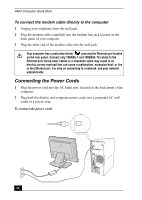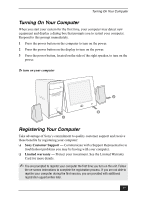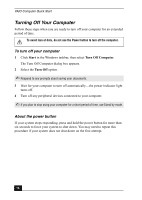Sony PCV-RS520 Quick Start Guide - Page 33
Connecting the Speakers
 |
View all Sony PCV-RS520 manuals
Add to My Manuals
Save this manual to your list of manuals |
Page 33 highlights
Connecting the Speakers Connecting the Speakers The right and left speakers are attached. The right speaker has a speaker wire with a jack connector and an AC power cord that supplies power to both speakers. 1 From the right speaker, plug the jack connector into the Headphones jack located on the back panel of your computer. 2 From the right speaker, plug the AC power cord into a grounded AC wall outlet or surge suppressor. To connect the speakers 33

Connecting the Speakers
33
Connecting the Speakers
The right and left speakers are attached. The right speaker has a speaker wire
with a jack connector and an AC power cord that supplies power to both
speakers.
1
From the right speaker, plug the jack connector into the Headphones jack
located on the back panel of your computer.
2
From the right speaker, plug the AC power cord into a grounded AC wall
outlet or surge suppressor.
To connect the speakers