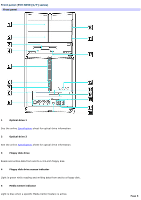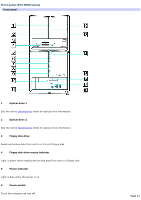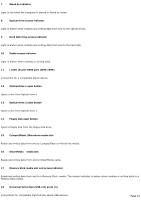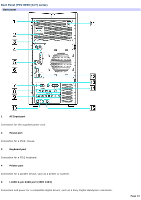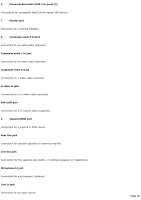Sony PCV-RZ50CG VAIO User Guide (Large File - 10.99 MB) - Page 12
Universal Serial Bus USB 2.0 ports 3, Floppy disk eject button - memory
 |
View all Sony PCV-RZ50CG manuals
Add to My Manuals
Save this manual to your list of manuals |
Page 12 highlights
7 Stand by indicator Light is red when the computer is placed in Stand by mode. 8 Optical drive access indicator Light is amber while reading and writing data from and to the optical drives. 9 Hard disk drive access indicator Light is amber while reading and writing data from and to the hard disk. 10 Media access indicator1 Light is amber when reading or writing data. 11 i.LINK (4-pin) S400 port (IEEE 1394) Connection for a compatible digital device. 12 Optical drive 1 eject button Ejects a disc from Optical drive 1. 13 Optical drive 2 eject button Ejects a disc from Optical drive 1. 14 Floppy disk eject button Ejects a floppy disk from the floppy disk drive. 15 CompactFlash®/Microdrive media slot Reads and writes data from and to CompactFlash or MicroDrive media. 16 SmartMedia media slot Reads and writes data from and to SmartMedia cards. 17 Memory Stick media slot and access indicator Reads and writes data from and to a Memory Stick® media. The access indicator is amber when reading or writing data to a Memory Stick media. 18 Universal Serial Bus (USB 2.0) ports (3) Connections for compatible high/full/low-speed USB devices. Page 12