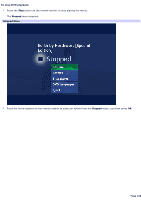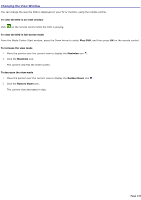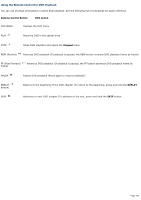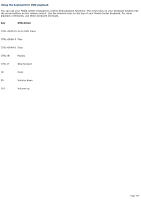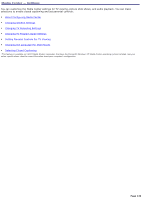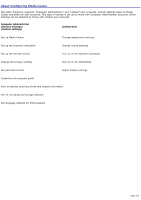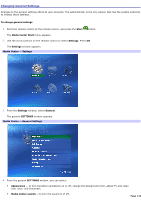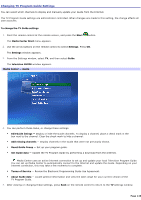Sony PCV-RZ50CG VAIO User Guide (Large File - 10.99 MB) - Page 141
About Configuring Media Center, Computer Administrator, General settings, Limited User
 |
View all Sony PCV-RZ50CG manuals
Add to My Manuals
Save this manual to your list of manuals |
Page 141 highlights
About Configuring Media Center Microsoft® Windows® supports "Computer administrator" and "Limited" user accounts. Certain settings apply to Media Center and affect all user accounts. This type of change is set up by those with Computer administrator accounts. Other settings can be selected by those with Limited user accounts. Computer Administrator (General settings) (Custom settings) Limited User Set up Media Center Change appearance settings Set up the Internet connection Change sound settings Set up the remote control Turn on or off transition animation Change the privacy settings Turn on or off notifications Set parental controls Adjust display settings Customize the program guide View scheduled recording times and related information Set TV recording and storage defaults Set language defaults for DVD playback Page 141