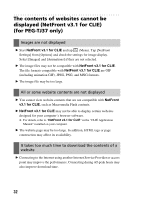Sony PEG-TJ37 Troubleshooting Q&A - Page 36
Problems with the CLIE Update Wizard, Installation problems, Product Update problems - review
 |
UPC - 027242641525
View all Sony PEG-TJ37 manuals
Add to My Manuals
Save this manual to your list of manuals |
Page 36 highlights
Problems with the CLIE Update Wizard Installation problems Modules are not installed on my CLIÉ™ handheld. B Perform a HotSync® operation after registering a module to the HotSync® Manager on the CLIE Update Wizard window. When you perform a hard reset on your CLIÉ handheld, modules installed by using the CLIE Update Wizard are erased from your CLIÉ handheld. To restore these modules, select the HotSync® operation check box for the modules with a blue dot on the CLIE Update Wizard. Product Update problems A message "No new product updates found" appears. B You cannot perform product updates when you have downloaded all the currently available items. To review any previously deleted items, click [Restore deleted updates] from [Edit] I cannot register items to the HotSync® Manager. B Make sure the HotSync® operation check boxes for the product updates you want to install on your CLIÉ handheld are selected in [Package Name] in [CLIE]. Product update starts automatically. B The Automatic updates Notification feature is enabled. To disable this feature, click [Options], and [Automatic updates Notification]. Make sure that the check box next to [Use Automatic Updates Notification] is deselected. 36