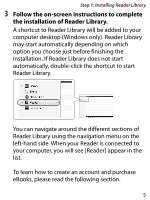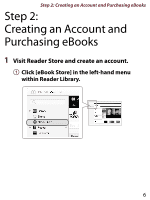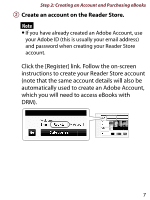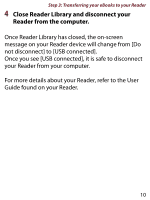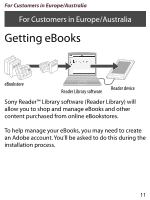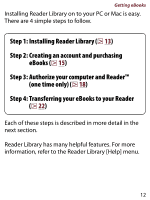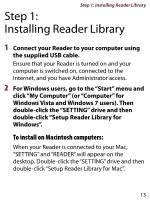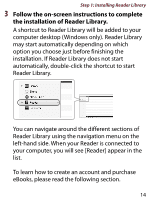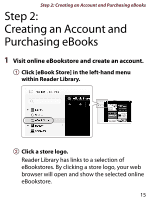Sony PRS-350 How to get eBooks on Reader™ - Page 10
Close Reader Library and disconnect your Reader from the computer., your Reader from your computer. - reader user guide
 |
UPC - 027242805132
View all Sony PRS-350 manuals
Add to My Manuals
Save this manual to your list of manuals |
Page 10 highlights
Step 3: Transferring your eBooks to your Reader 4 Close Reader Library and disconnect your Reader from the computer. Once Reader Library has closed, the on-screen message on your Reader device will change from [Do not disconnect] to [USB connected]. Once you see [USB connected], it is safe to disconnect your Reader from your computer. For more details about your Reader, refer to the User Guide found on your Reader. 10

Step 3: Transferring your eBooks to your Reader
10
4
Close Reader Library and disconnect your
Reader from the computer.
Once Reader Library has closed, the on-screen
message on your Reader device will change from [Do
not disconnect] to [USB connected].
Once you see [USB connected], it is safe to disconnect
your Reader from your computer.
For more details about your Reader, refer to the User
Guide found on your Reader.