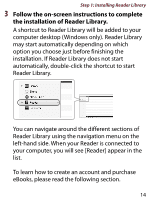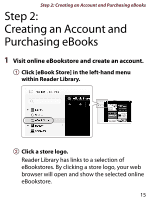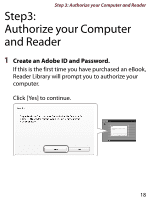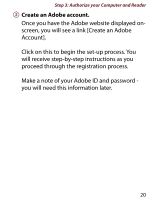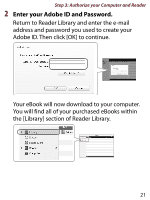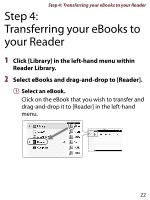Sony PRS-350 How to get eBooks on Reader™ - Page 19
Get Adobe ID]., Prepare for Authorization.
 |
UPC - 027242805132
View all Sony PRS-350 manuals
Add to My Manuals
Save this manual to your list of manuals |
Page 19 highlights
Step 3: Authorize your Computer and Reader Prepare for Authorization. If you already own an Adobe account, proceed to step 2 ( 21). If you need to create a new Adobe account, click [Get Adobe ID]. You will then be taken to a web page that will provide further information on the Adobe ID. Click on the [Click here] link to continue to the Adobe site, where you can set-up your account. 19

Step 3: Authorize your Computer and Reader
19
Prepare for Authorization.
If you already own an Adobe account, proceed
to step 2 (
21
).
If you need to create a new Adobe account, click
[Get Adobe ID].
You will then be taken to a web page that will
provide further information on the Adobe ID.
Click on the [Click here] link to continue to the
Adobe site, where you can set-up your account.