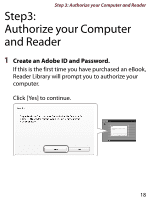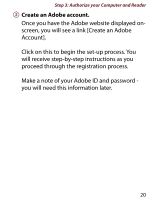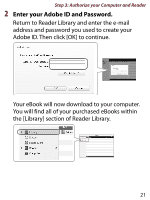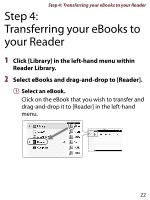Sony PRS-350 How to get eBooks on Reader™ - Page 23
Authorize your Reader., Once authorised, the transfer will proceed.
 |
UPC - 027242805132
View all Sony PRS-350 manuals
Add to My Manuals
Save this manual to your list of manuals |
Page 23 highlights
Step 4: Transferring your eBooks to your Reader Authorize your Reader. If this is the first time that you have transferred a purchased eBook to your Reader, Reader Library will prompt you to authorise your Reader. Click [Yes] to continue. Once authorised, the transfer will proceed. If the Reader Library does not function as expected, refer to "Troubleshooting" in the Reader Library [Help] menu. 23

Step 4: Transferring your eBooks to your Reader
2±
Authorize your Reader.
If this is the first time that you have transferred a
purchased eBook to your Reader, Reader Library
will prompt you to authorise your Reader.
Click [Yes] to continue.
Once authorised, the transfer will proceed.
If the Reader Library does not function as expected,
refer to “Troubleshooting” in the Reader Library
[Help] menu.