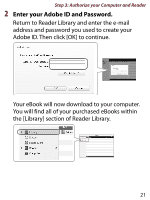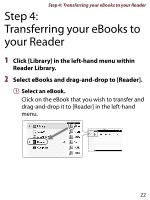Sony PRS-350 How to get eBooks on Reader™ - Page 26
Audio, Picture, The following specifications should be met in order, to import an AAC file. - formats
 |
UPC - 027242805132
View all Sony PRS-350 manuals
Add to My Manuals
Save this manual to your list of manuals |
Page 26 highlights
Supported File Formats Audio MP3 file (.mp3 file extension) The following specifications should be met in order to import an MP3 file. - Bit rate: 32 to 320 kbps - Sampling frequency: 22.05, 44.1 kHz - File must be unsecured. AAC file (.mp4, .m4a, .mov, or .qt file extension) The following specifications should be met in order to import an AAC file. - Bit rate: 40 to 320 kbps - Sampling frequency: 24.0, 44.1, 48.0 kHz - File must be unsecured. Picture JPEG file (.jpg or .jpeg file extension) GIF file (.gif file extension)* PNG file (.png file extension) BMP file (.bmp file extension) * For an animation GIF file, only the first frame will be shown. 26

Supported File Formats
2²
Audio
MP± file (.mp± file extension)
The following specifications should be met in order
to import an MP± file.
– Bit rate: ±2 to ±20 kbps
– Sampling frequency: 22.05, 44.1 kHz
– File must be unsecured.
AAC file (.mp4, .m4a, .mov, or .qt file extension)
The following specifications should be met in order
to import an AAC file.
– Bit rate: 40 to ±20 kbps
– Sampling frequency: 24.0, 44.1, 4´.0 kHz
– File must be unsecured.
Picture
JPEG file (.jpg or .jpeg file extension)
GIF file (.gif file extension)*
PNG file (.png file extension)
BMP file (.bmp file extension)
* For an animation GIF file, only the first frame will be
shown.