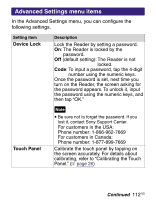Sony PRS-700 Users Guide - Page 113
Clear Keyboard, History, Format Internal, Memory, Device Shutdown
 |
UPC - 027242746466
View all Sony PRS-700 manuals
Add to My Manuals
Save this manual to your list of manuals |
Page 113 highlights
Setting item Clear Keyboard History Format Internal Memory Description Delete the record of all the typed words using the on-screen keyboard. After deleting the record, no word will appear in the Keyboard History area on the onscreen keyboard. Format the built-in flash memory of the Reader. By formatting the memory, all the contents on the Reader will be erased. Note Before formatting, make sure to transfer data that you do not want to lose to your computer or other device. Device Shutdown Shutdown the Reader to minimize the battery consumption. Hint You can also shutdown the Reader by sliding the POWER switch and holding it for more than 3 seconds. Notes After shutdown, the Reader may take a few moments to turn on. When you connect the Reader to your computer after shutdown, the Reader needs to be turned on again. 113 US