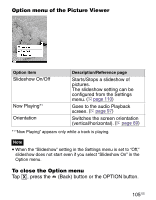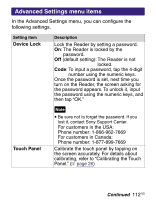Sony PRS-700BC Users Guide - Page 110
Power, Management, Continued, Turn, Gesture, Slideshow, Slide Duration, Advanced, Settings
 |
UPC - 027242746466
View all Sony PRS-700BC manuals
Add to My Manuals
Save this manual to your list of manuals |
Page 110 highlights
Setting item Power Management (Continued) Page Turn Gesture Slideshow Advanced Settings Description Note In the following states, the Reader does not enter sleep mode after 60 minutes of inactivity even if "Power Management" is set to "On." - When connected to the computer using the supplied USB cable - When connected to the AC Adaptor for Reader (AC-S5220E) (optional) to charge - When playing tracks Change the drag direction to turn pages. : A page proceeds to the next page by dragging from left to right on the touch panel. : A page proceeds to the next page by dragging from right to left on the touch panel. Configure the slideshow settings. On: Activate slideshow. Off (default setting): Deactivate slideshow. Slide Duration: To input the duration time, tap the numeric key. The duration time can be set up to 60 seconds in 1 second increments. Note When a large size picture is displayed, it may take longer to display the picture than the indicated setting time on "Slide Duration." Refer to "Advanced Settings menu items." ( page 112) Continued 110 US