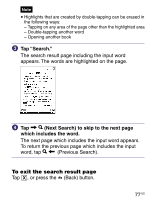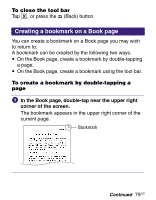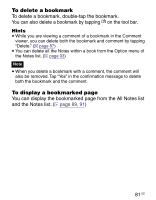Sony PRS-700BC Users Guide - Page 82
Highlighting words, Highlight., Drag across the word on the Book
 |
UPC - 027242746466
View all Sony PRS-700BC manuals
Add to My Manuals
Save this manual to your list of manuals |
Page 82 highlights
Highlighting words You can highlight words on a Book page. Tap (Highlight). The color of in the tool bar is reversed and the highlighting function becomes available. Drag across the word on the Book page. The word is highlighted. (Highlight) Highlighted word Hint You can add a comment to a highlight. For details, refer to "Adding a Comment to a Note." ( page 85) Hints You can also highlight a word with a hyperlink and add a comment to it ( page 85). To highlight multiple lines of text all at once, drag across the lines starting from the first character to the last character. Continued 82 US

Highlighting words
You can highlight words on a Book page.
Tap
(Highlight).
The color of
in the tool bar is reversed and the
highlighting function becomes available.
Drag across the word on the Book page.
The word is highlighted.
(Highlight)
Highlighted word
Hint
You can add a comment to a highlight. For details, refer to
“Adding a Comment to a Note.” (
page 85
)
Hints
You can also highlight a word with a hyperlink and add a comment
to it (
page 85
).
To highlight multiple lines of text all at once, drag across the lines
starting from the first character to the last character.
Continued
82
US