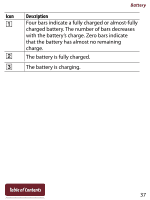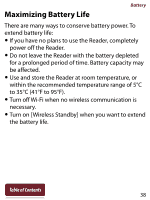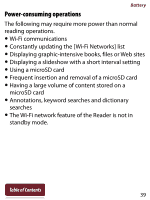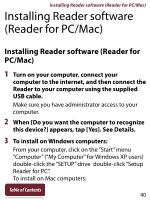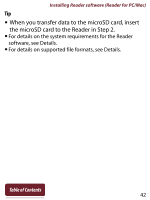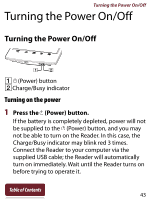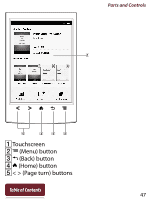Sony PRS-T2WC User Guide (Large File - 14.02 MB) - Page 42
Turning the Power On/Off, For details on the system requirements for the Reader, software
 |
View all Sony PRS-T2WC manuals
Add to My Manuals
Save this manual to your list of manuals |
Page 42 highlights
Installing Reader software (Reader for PC/Mac) Tip When you transfer data to the microSD card, insert the microSD card to the Reader in Step 2. For details on the system requirements for the Reader software, see Details. For details on supported file formats, see Details. Table of Contents 42

Installing Reader software (Reader for PC/Mac)
42
Table of Contents
Tip
When you transfer data to the microSD card, insert
the microSD card to the Reader in Step 2.
For details on the system requirements for the Reader
software, see Details.
For details on supported file formats, see Details.