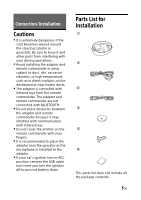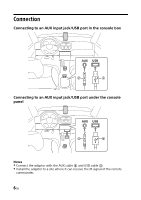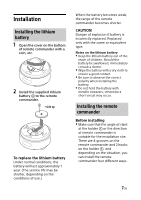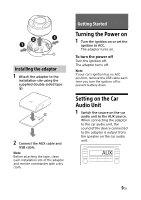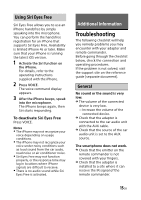Sony RM-X7BT Operating Instructions - Page 10
Preparing a BLUETOOTH Device, Connecting with a, Smartphone by One, touch NFC - app
 |
View all Sony RM-X7BT manuals
Add to My Manuals
Save this manual to your list of manuals |
Page 10 highlights
For details, refer to the operating instructions supplied with the car audio unit. Preparing a BLUETOOTH Device You can enjoy music, or perform handsfree calling depending on the BLUETOOTH compatible device such as a smartphone, cellular phone and audio device (hereafter "BLUETOOTH device" if not otherwise specified). For details on connecting, refer to the operating instructions supplied with the device. Before connecting the device, turn down the volume of the car audio unit; otherwise, loud sound may result. Connecting with a Smartphone by One touch (NFC) By touching the N-Mark on the remote commander with an NFC* compatible smartphone, the adaptor is paired and connected with the smartphone automatically. * NFC (Near Field Communication) is a technology enabling short-range wireless communication between various devices, such as mobile phones and IC tags. Thanks to the 10GB NFC function, data communication can be achieved easily just by touching the relevant symbol or designated location on NFC compatible devices. For a smartphone with Android OS 4.0 or lower installed, downloading the app "NFC Easy Connect" available at Google Play™ is required. The app may not be downloadable in some countries/regions. 1 Activate the NFC function on the smartphone. For details, refer to the operating instructions supplied with the smartphone. 2 Touch the N-Mark part of the remote commander with the N-Mark part of the smartphone. Make sure that lights up on the adaptor. To disconnect by One touch Touch the N-Mark part of the remote commander with the NMark part of the smartphone again.