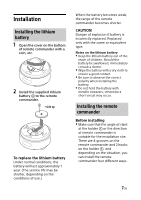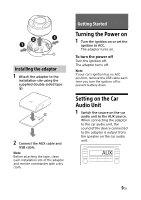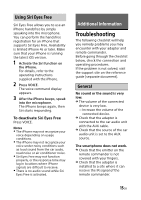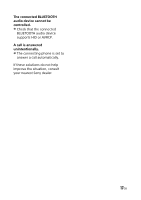Sony RM-X7BT Operating Instructions - Page 12
Playback, Playing a BLUETOOTH Device, Connecting with a paired, BLUETOOTH device
 |
View all Sony RM-X7BT manuals
Add to My Manuals
Save this manual to your list of manuals |
Page 12 highlights
Connecting with a paired BLUETOOTH device To use a paired device, connection with this adaptor is required. Some paired devices will connect automatically. Tips The adaptor remembers the 5 most recently paired devices. If the BLUETOOTH signal on, when the ignition is turned on, this adaptor automatically reconnects to the most recently connected smartphone. Playback Playing a BLUETOOTH Device The adaptor supports various BLUETOOTH audio profiles. You can play contents on a connected device that supports BLUETOOTH A2DP (Advanced Audio Distribution Profile). Notes The adaptor supports the SBC/AAC codec. The codec is automatically switched depending on the connected device. The remote commander may not work properly depending on the performance of the connected device or music app. As the music app operates with the HID (Human Interface Device Profile), connect a smartphone that supports HID or AVRCP. When connecting with HID, the software keyboard on a smartphone does not appear. If you use the software keyboard, deactivate HID on the smartphone. 1 Make BLUETOOTH connection with the audio device (page 11). 12GB