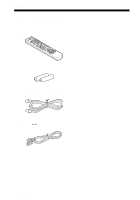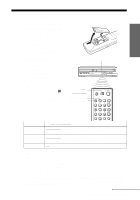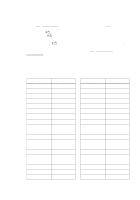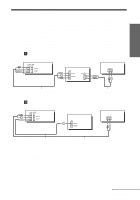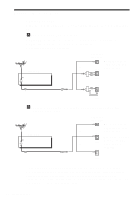Sony SLV-D500P Operating Instructions - Page 11
Getting Started, Setting up the remote commander - remote code
 |
View all Sony SLV-D500P manuals
Add to My Manuals
Save this manual to your list of manuals |
Page 11 highlights
Getting Started Notes • If you enter a new code number, the code number previously entered will be erased. • If the TV uses a different remote control system from the one programed to work with the DVD-VCR, you cannot control your TV with the remote commander. • When you replace the batteries of the remote commander, the code number may change. Set the appropriate code number every time you replace the batteries. Setting up the remote commander 11

Getting Started
11
Setting up the remote commander
Notes
•
If you enter a new code number, the code number previously entered will be erased.
•
If the TV uses a different remote control system from the one programed to work with the
DVD-VCR, you cannot control your TV with the remote commander.
•
When you replace the batteries of the remote commander, the code number may change.
Set
the appropriate code number every time you replace the batteries.