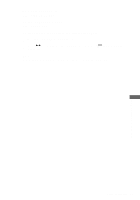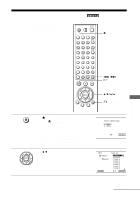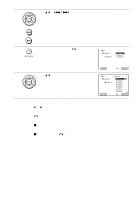Sony SLV-D500P Operating Instructions - Page 79
DVD Additional Operations, To cancel the bookmark, To exit the Bookmark menu
 |
View all Sony SLV-D500P manuals
Add to My Manuals
Save this manual to your list of manuals |
Page 79 highlights
DVD Additional Operations To cancel the bookmark Press CLEAR after step 3. To exit the Bookmark menu Press BOOKMARK. To playback the scene where you insert a bookmark 1 Press BOOKMARK during playback. 2 Press B/b to select the bookmark placeholder, then press H PLAY to play the bookmark. Note • Depending on the DVD, you may not be able to use the bookmark function. Using bookmarks 79

79
Using bookmarks
DVD Additional Operations
To cancel the bookmark
Press CLEAR after step 3.
To exit the Bookmark menu
Press BOOKMARK.
To playback the scene where you insert a bookmark
Note
•
Depending on the DVD, you may not be able to use the bookmark function.
1
Press BOOKMARK during playback.
2
Press
B
/
b
to select the bookmark placeholder, then press
H
PLAY to play the
bookmark.