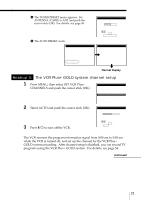Sony SLV-M91HF Hookup and Setup Instructions - Page 17
Press MENU, then select SET VCR Plus, Normal display, continued
 |
View all Sony SLV-M91HF manuals
Add to My Manuals
Save this manual to your list of manuals |
Page 17 highlights
5 The TUNER PRESET menu appears. Set ANTENNA/CABLE to CABLE and push the cursor stick (OK). For details, see page 48. SET UP TUNER PRESET ANTENNA / CABLE ANT CABLE Use t o se l ec t Th e n p u s h OK Pu s h EASY SET UP t o q u i t 6 The AUTO PRESET starts. SET UP TUNER PRESET AUTO PRESET PROCESS I NG SET UP SET UP i s d o n e Pl ease wa i t Normal display Hookup 2: The VCR Plus+ GOLD system channel setup 1 Press MENU, then select SET VCR Plus+ CHANNELS and push the cursor stick (OK). MENU TIMER SET / CHECK TUNER PRESET CLOCK SET LANGUAGE SET VCR Plus+ CHANNELS CABLE BOX CONTROL ADVANCED OPTIONS SMARTFILE EDIT 2 Select AUTO and push the cursor stick (OK). SMART CHANNEL MAPPING AUTO MANUAL 3 Press `/1 to turn off the VCR. Use t o se l ec t Th e n p u s h OK Pu s h MENU t o q u i t The VCR receives the program information signal from 0:00 am to 5:00 am while the VCR is turned off, and set up the channel for the VCR Plus+ GOLD system recording. After channel setup is finished, you can record TV programs using the VCR Plus+ GOLD system. For details, see page 54. continued 17