Sony SPP-A2770 Operating Instructions - Page 43
Telephone Features, Turn Jog Dial to choose DIAL, and then press, Jog Dial.
 |
UPC - 027242585249
View all Sony SPP-A2770 manuals
Add to My Manuals
Save this manual to your list of manuals |
Page 43 highlights
Telephone Features 5 Turn Jog Dial to choose "DIAL", and then press Jog Dial. The phone number will be dialed. Tips • When you select "(GO BACK)", you can return to the previous set display by pressing Jog Dial. • If there is no data recorded in the selected alphabet group in step 2, the data memory of the next following group will be displayed. • You may press (TALK) on the cordless handset to make a call instead of doing steps 4 and 5. • If an access number of the long distance call is set up with the EZ access function, you can add the access number to the phone number and make a call by pressing (EZ ACCESS) after step 3. For setting up the EZ access function, see page 23. continued Telephone Features 43US
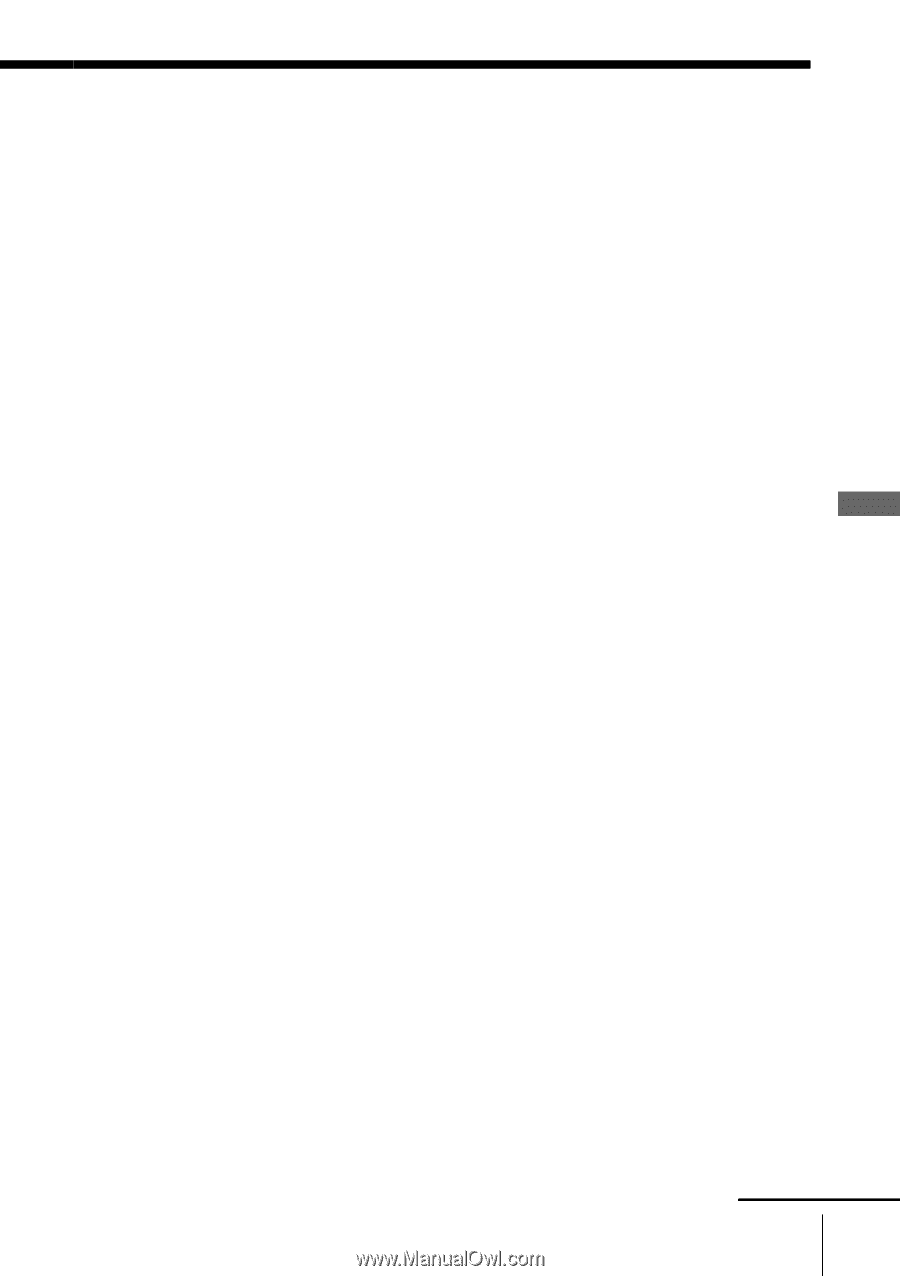
43
US
Telephone Features
Telephone Features
5
Turn Jog Dial to choose “DIAL”, and then press
Jog Dial.
The phone number will be dialed.
Tips
•
When you select “(GO
BACK)”, you can return to the previous set display by
pressing Jog Dial.
•
If there is no data recorded in the selected alphabet group in step 2, the data
memory of the next following group will be displayed.
•
You may press
(TALK)
on the cordless handset to make a call instead of
doing steps 4 and 5.
•
If an access number of the long distance call is set up with the EZ access
function, you can add the access number to the phone number and make a
call by pressing
(EZ°ACCESS)
after step 3. For setting up the EZ access
function, see page 23.
continued














