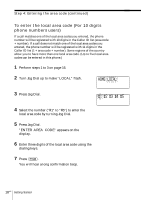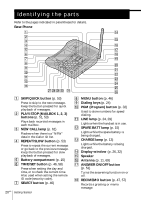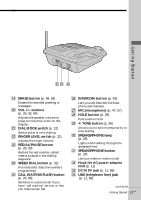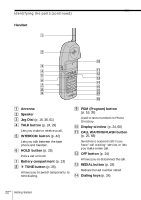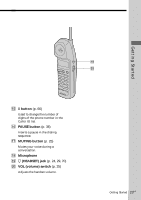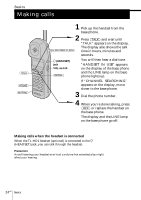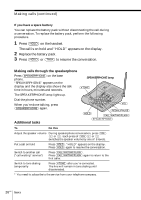Sony SPP-A985 Operating Instructions - Page 21
DC IN 9V jack, CALL WAITING/FLASH button
 |
View all Sony SPP-A985 manuals
Add to My Manuals
Save this manual to your list of manuals |
Page 21 highlights
Getting Started es ed ef ql ERASE button (p. 48, 54) Erases the recorded greeting or messages. w; VOL +/- buttons (p. 26, 32, 54) Adjusts the speaker volume or press to move the cursor on the display. wa DIAL MODE switch (p. 12) Selects pulse or tone dialing. ws RINGER LEVEL switch (p. 31) Adjusts the ringer volume. wd REDIAL/PAUSE button (p. 28, 33) Redials the last number called/ inserts a pause in the dialing sequence. wf SPEED DIAL button (p. 32) Automatically dials the numbers programmed. wg CALL WAITING/FLASH button (p. 26, 68) Switches to a second call if you have "call waiting" service, or lets you make a new call. wh INTERCOM button (p. 42) Lets you talk between the base phone and handset. wj MIC (microphone) (p. 47, 57) wk HOLD button (p. 26) Puts a call on hold. wl TONE button (p. 26) Allows you to switch temporarily to tone dialing. e; SPEAKERPHONE lamp (p. 26) Lights while talking through the speakerphone. ea SPEAKERPHONE button (p. 26) Lets you make or receive a call. es Hook for AC power adaptor cord (p. 11) ed DC IN 9V jack (p. 11, 69) ef LINE (telephone line) jack (p. 11, 69) continued Getting Started 21US