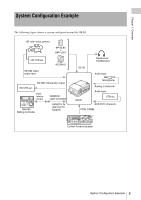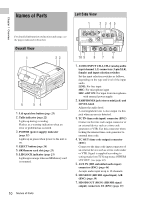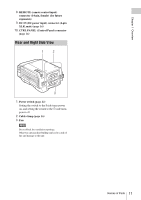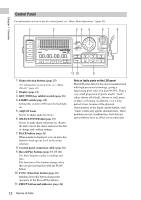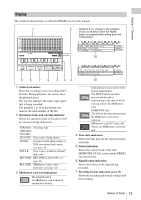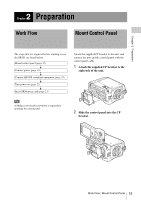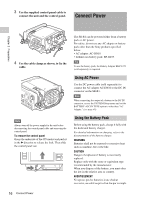Sony SRR1 Product Manual (SRMASTER: SRR1 Operation Manual) - Page 11
Rear and Right Side View, CTRL PANEL Control Panel connector
 |
View all Sony SRR1 manuals
Add to My Manuals
Save this manual to your list of manuals |
Page 11 highlights
Chapter 1 Overview 8. REMOTE (remote control input) connector (14-pin, female) (for future expansion) 9. DC IN (DC power input) connector (4-pin XLR, male) (page 16) 10. CTRL PANEL (Control Panel) connector (page 16) Rear and Right Side View 1 2 3 1. Power switch (page 22) Setting the switch to the ? side turns power on, and setting the switch to the 1 side turns power off. 2. Cable clamp (page 16) 3. Fan Note Do not block the ventilation openings. Otherwise internal heat buildup can lead to a risk of fire and damage to the unit. Names of Parts 11
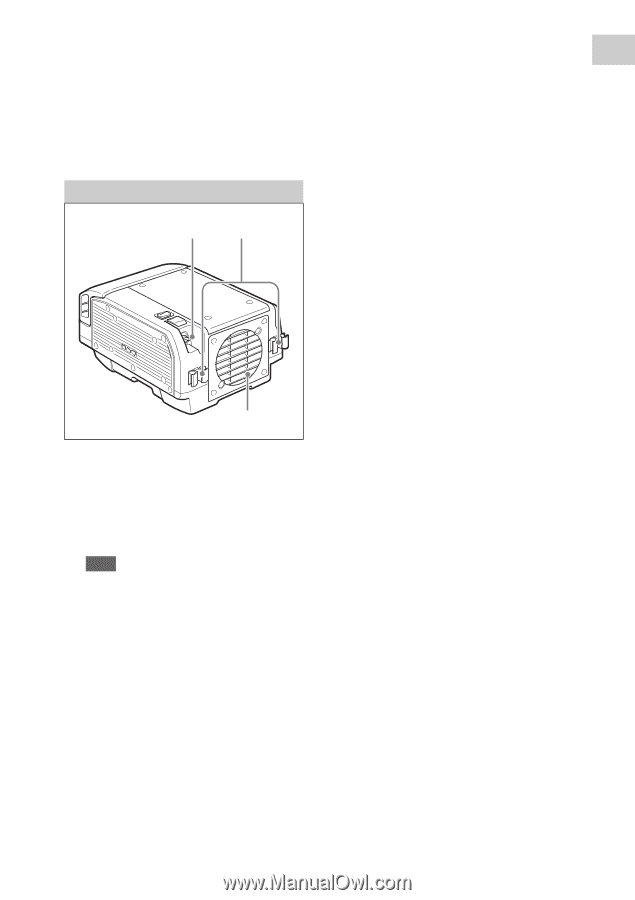
Names of Parts
11
Chapter 1
Overview
8.
REMOTE (remote control input)
connector (14-pin, female) (for future
expansion)
9.
DC IN (DC power input) connector (4-pin
XLR, male)
(page 16)
10.
CTRL PANEL (Control Panel) connector
(page 16)
1.
Power switch
(page 22)
Setting the switch to the
?
side turns power
on, and setting the switch to the
1
side turns
power off.
2.
Cable clamp
(page 16)
3.
Fan
Note
Do not block the ventilation openings.
Otherwise internal heat buildup can lead to a risk of
fire and damage to the unit.
Rear and Right Side View
1
3
2