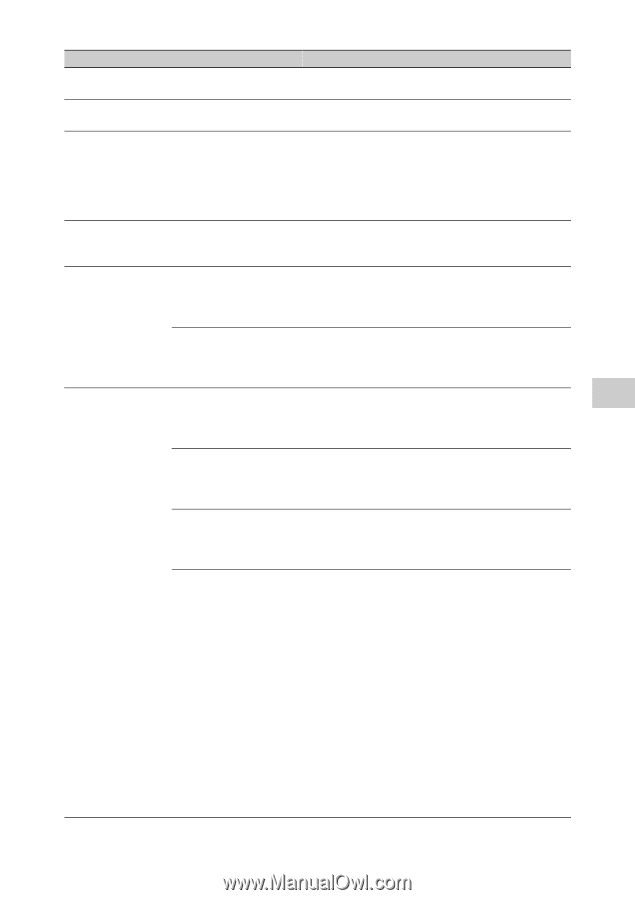Sony SRR1 Product Manual (SRMASTER: SRR1 Operation Manual) - Page 45
PEAK [Full Peak], ON [On], LOW [Low], NO Delay], Setting Item, Settings, AUDIO Setup Menu,
 |
View all Sony SRR1 manuals
Add to My Manuals
Save this manual to your list of manuals |
Page 45 highlights
Setting Item REC LEVEL PB LEVEL METER TYPE PEAK HOLD BEEP (PHONE) ALARM Sets the volume of the beep tone. WARN INPUT DELAY Recording audio signal phase setting HDSDI ANALOG AUX IN DELAY Settings Adjusts the recording level (see page 31). (This adjustment is not possible during playback.) Adjusts the playback level (see page 34). (This adjustment is not possible during recording.) Sets the display range of the audio level meters. PEAK [Full Peak]: Displays 0 dBFS as the peak value. REF [Full Ref]: Displays the reference level (+4 dBu) as 0 dB. FINE [Fine]: Displays a scale with 0.25 dB steps and -20 dB at the center. Sets whether or not to use the peak hold function. ON [On]: Uses the function. OFF [Off]: Does not use the function. Sets whether or not to output alarm tones. OFF [Off]: Does not output alarm tones. HIGH [High]: Outputs high-level alarm tones. LOW [Low]: Outputs low-level alarm tones. Sets whether or not to output warning tones. OFF [Off]: Does not output warning tones. HIGH [High]: Outputs high-level warning tones. LOW [Low]: Outputs low-level warning tones. Sets whether or not to add a delay to the HDSDI input audio. [OFF]: Does not add delay. ON [ON]: Adds delay. Sets whether or not to add a delay to the ANALOG input audio. [OFF]: Does not add delay. ON [ON]: Adds delay. Sets whether or not to add a delay to the AUX IN input audio. [OFF]: Does not add delay. ON [ON]: Adds delay. Sets the delay length for items set to be delayed. 0 [NO Delay]: Does not add delay. +1 [+1F Delay]: Records the audio signal with a delay of 1 frame (use this when the input video signal has a delay of one frame with respect to the audio signal). +2 [+2F Delay]: Records the audio signal with a delay of 2 frames (use this when the input video signal has a delay of two frames with respect to the audio signal). +3 [+3F Delay]: Records the audio signal with a delay of 3 frames (use this when the input video signal has a delay of three frames with respect to the audio signal). +4 [+4F Delay]: Records the audio signal with a delay of 4 frames (use this when the input video signal has a delay of four frames with respect to the audio signal). +5 [+5F Delay]: Records the audio signal with a delay of 5 frames (use this when the input video signal has a delay of five frames with respect to the audio signal). AUDIO Setup Menu 45 Chapter 5 Menu Details