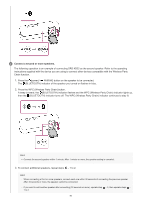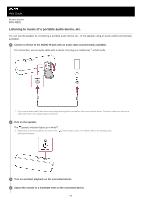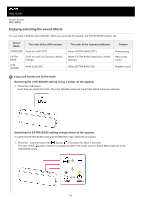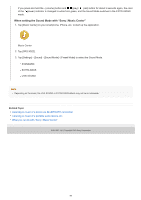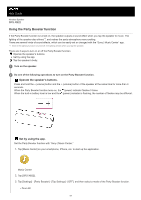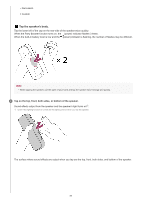Sony SRS-XB22 Help Guide - Page 53
Listening to music of a portable audio device, etc.
 |
View all Sony SRS-XB22 manuals
Add to My Manuals
Save this manual to your list of manuals |
Page 53 highlights
Help Guide Wireless Speaker SRS-XB22 Listening to music of a portable audio device, etc. You can use the speaker by connecting a portable audio device, etc., to the speaker using an audio cable (commercially available). 1 Connect a device to the AUDIO IN jack with an audio cable (commercially available). For connection, use an audio cable with a stereo mini plug (no resistance)*1 at both ends. *1 If you use an audio cable (with stereo mini plugs) with significant resistance, the sound may be lower. Therefore, make sure you use a cable (with stereo mini plugs) without resistance. 2 Turn on the speaker. The (power) indicator lights up in white*2. *2 Depending on the Sound Mode, the color of the (power) indicator varies. For details, refer to the following topic. About the indicators 3 Turn on and start playback on the connected device. 4 Adjust the volume to a moderate level on the connected device. 53