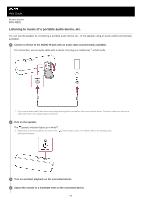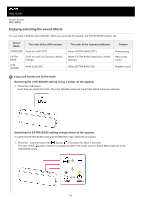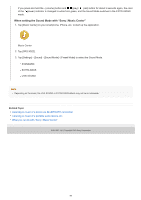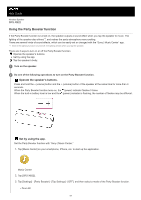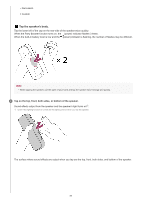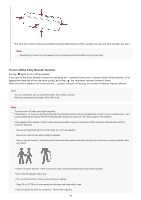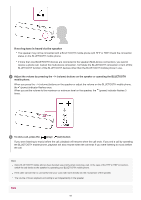Sony SRS-XB22 Help Guide - Page 58
Tap the speaker's body.
 |
View all Sony SRS-XB22 manuals
Add to My Manuals
Save this manual to your list of manuals |
Page 58 highlights
Percussion Custom Tap the speaker's body. Tap the lower left of the cap on the rear side of the speaker twice quickly. When the Party Booster function turns on, the (power) indicator flashes 3 times. When the built-in battery level is low and the (power) indicator is flashing, the number of flashes may be different. Note When tapping the speaker, use the palm of your hand and tap the speaker twice strongly and quickly. 3 Tap on the top, front, both sides, or bottom of the speaker. Sound effects output from the speaker and the speaker's light turns on*2. *2 Even if the lighting function is turned off, the lighting shines when you tap the speaker. The surface where sound effects are output when you tap are the top, front, both sides, and bottom of the speaker. 58