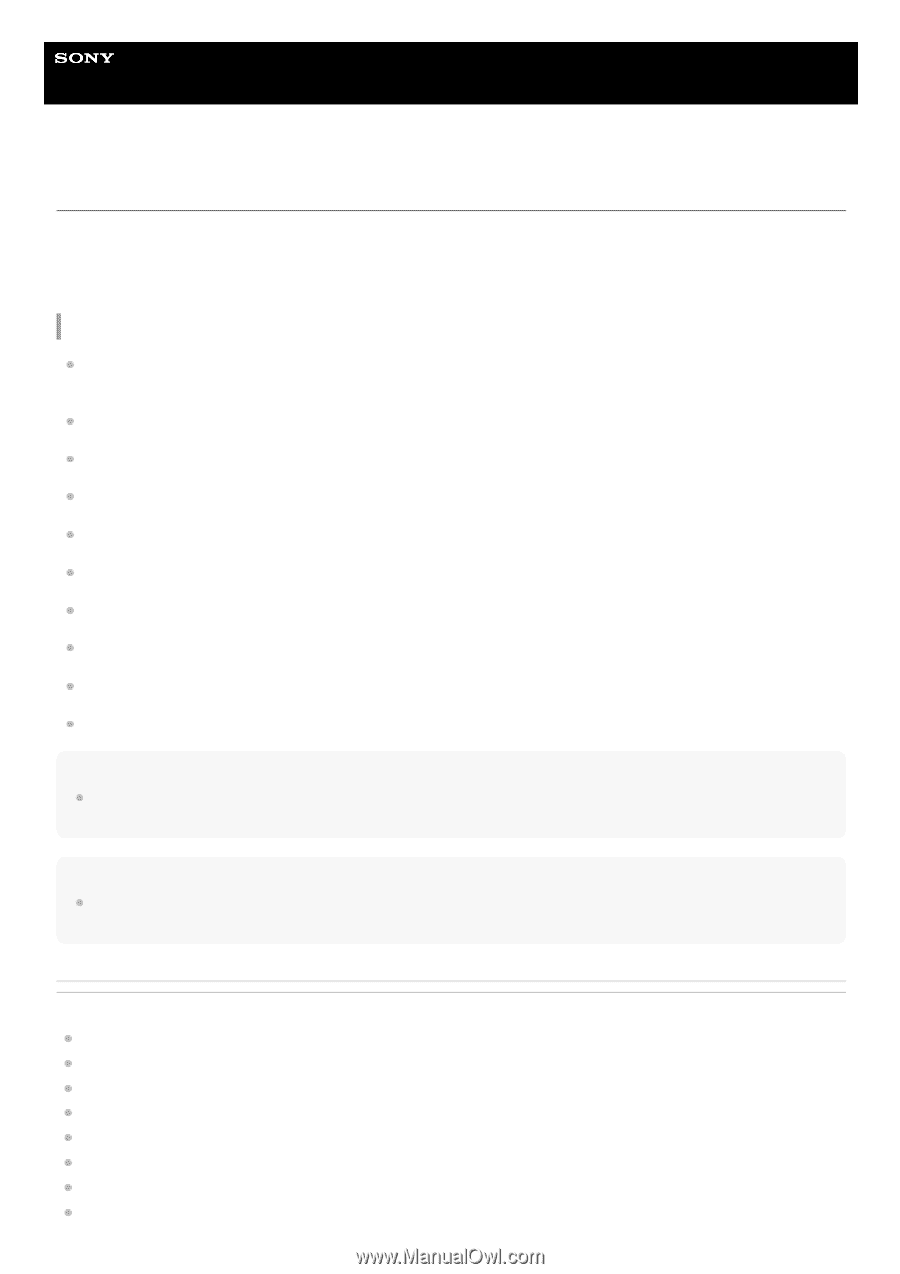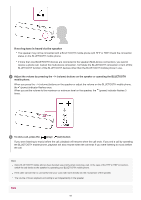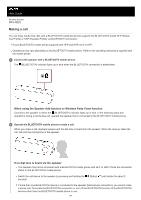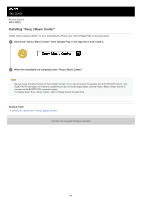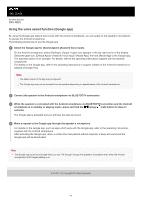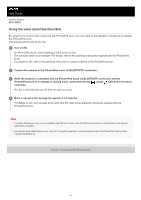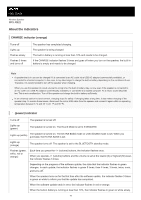Sony SRS-XB22 Help Guide - Page 67
Operations that can be performed on a speaker with Sony | Music Center
 |
View all Sony SRS-XB22 manuals
Add to My Manuals
Save this manual to your list of manuals |
Page 67 highlights
Help Guide Wireless Speaker SRS-XB22 What you can do with "Sony | Music Center" "Sony | Music Center" is an app for controlling Sony audio devices which are compatible with "Sony | Music Center" using your smartphone, iPhone, etc. For details about "Sony | Music Center," refer to the following URL: http://www.sony.net/smcqa/ Operations that can be performed on a speaker with "Sony | Music Center" Playback of music files included with High-Resolution (Hi-Res) audio content which are located on a device such as a smartphone or iPhone. Sound quality setting and equalizer adjustment Built-in battery level indication Power options such as the auto power off (Auto Standby) function and BLUETOOTH standby mode Lighting setting (switching the lighting mode) Switching the BLUETOOTH mode and AUDIO IN mode Switching BLUETOOTH codec (the BLUETOOTH audio streaming playback quality) Grouping with other speakers (Speaker Add function/Wireless Party Chain function) Setting the Party Booster function Updating the software of the speaker Hint What you can control with "Sony | Music Center" varies depending on the connected device. The specifications and design of the app may change without notice. Note For Apple iOS devices, the unit is compatible with iOS 10.0 or later. A BLUETOOTH connection is not available on the devices with iOS 9.x or earlier. Related Topic Installing "Sony | Music Center" Charging the speaker Turning on/off the speaker's light (Lighting function) Selecting the BLUETOOTH audio streaming playback quality (Codec) Listening to music wirelessly with 2 speakers (Speaker Add function) Enjoying wireless playback using multiple speakers (Wireless Party Chain function) Enjoying switching the sound effects Using the Party Booster function 67