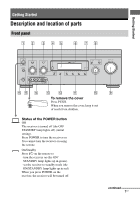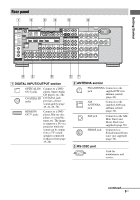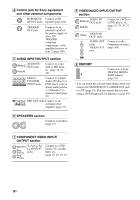Sony STR-DA3400ES Operating Instructions (Large File - 15.18 MB) - Page 11
RM-AAL017, Remote commander - amp
 |
View all Sony STR-DA3400ES manuals
Add to My Manuals
Save this manual to your list of manuals |
Page 11 highlights
Getting Started Remote commander You can use the supplied RM-AAL017 Remote Commander to operate the receiver and to control the Sony audio/video components that the remote is assigned to operate (page 122). RM-AAL017 THEATER SHIFT TV ZONE AMP 1 2 3 TV INPUT VIDEO1 VIDEO2 BD DVD 4 SAT 7 TUNER -/-- 5 TV 8 PHONO 0/10 6 WIDE MD/ TAPE SA-CD/ CD 9 D.TUNING MULTI IN DMPORT ENT/MEM CLEAR HDMI1 HDMI2 HDMI3 HDMI4 XM SIRIUS 2CH/ A.DIRECT A.F.D. SOURCE MOVIE MUSIC INPUT NIGHT RESOLUTION MODE SLEEP MODE GUI MODE HOME CATEGORY TUNING CATEGORY MODE TUNING DISC SKIP BD/DVD TOP MENU MENU F1 F2 MACRO 1 MACRO 2 Name A AV ?/1 (on/ standby) B ?/1 (on/ standby) C ZONE D AMP E Input buttons (TVb)) Function Press to turn on or off the audio/ video components that the remote is assigned to operate (page 122). To turn the TV on or off, press TV (Z), then press AV ?/1. If you press the ?/1 (B) at the same time, it will turn off the receiver and other Sony components (SYSTEM STANDBY). Note The function of the AV ?/1 switch changes automatically each time you press the input button (E). Press to turn the receiver on or set it to standby mode. If ZONE 2 is selected, only the main receiver is turned on or off with this button. To turn off all Sony components including an amplifier in zone 2, press ?/1 and AV ?/1 (A) at the same time (SYSTEM STANDBY). To save the power in standby mode, set "Control for HDMI" (page 57) and "RS-232C Control" to "OFF" (page 58). Press to light up the button to enable the zone 2 operation (page 103). Press to light up the button to enable the receiver operation (page 39). Press one of the buttons to select the component you want to use. When you press any of the input buttons, the receiver turns on. The buttons are factory assigned to control Sony components (page 51). You can program the remote to control non-Sony components following the steps in "Programming the remote" (page 122). continued 11US