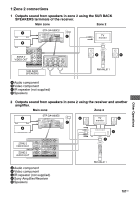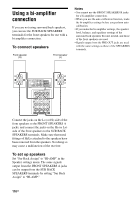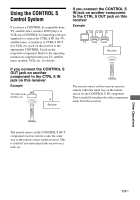Sony STR-DA4300ES Operating Instructions (Large File - 20.21 MB) - Page 109
About the IR REMOTE jack, 12V Trigger, RS-232C Control - 12v trigger settings
 |
UPC - 027242715127
View all Sony STR-DA4300ES manuals
Add to My Manuals
Save this manual to your list of manuals |
Page 109 highlights
x 12V Trigger You can turn the receiver on/off in another zone, or select various options for use of the 12V Trigger function, as explained below. • OFF Lets you turn off output of 12V triggers even when the main receiver is turned on. • ZONE Lets you turn the output of 12V triggers on or off based on whether the selected zone is turned on or off. • CTRL Lets you turn the output of 12V triggers on or off manually using the CIS command of the IR remote. • INPUT Lets you turn on the output of 12V triggers when the preset input is selected. When you select "Input," the setting display which sets each input trigger to on/off appears. Press V/v to select the input, then press to check the box. Tips • Even when this receiver is standby mode (press ?/1 on the remote to turned off this receiver), the receiver in zone 2 remains turned on. To turn off all receivers, press ?/1 and AV ?/1 on the RMAAL011 remote at the same time (SYSTEM STANDBY). • Only signals from components connected to the analog input jacks are output through the ZONE 2 OUT jacks. No signals are output from components connected to only the digital input jacks. • When SOURCE is selected, the signals input to the MULTI CHANNEL INPUT jacks are not output from the ZONE 2 OUT jacks even when the multichannel input is selected. The analog audio signals of the current function are output. • When "Tuner" is selected; the same type of radio station (FM/AM) selected in the main zone is set in zone 2. However, you can select the input other than "Tuner" in zone 2. • When the receiver in the main zone is turned off, or an input source other than "Tuner" is selected, you can select a radio station from AM or FM in zone 2. When two of the receivers in the main zone, zone 2 are turned off, you can select a broadcast from FM/ AM/XM/SIRIUS in one zone in which the receiver is turned on. Option menu parameter of zone 2 operations x RS-232C Control • ON The receiver can receive commands from the RS-232C port. • OFF The receiver does not receive commands from the RS-232C port. About the IR REMOTE jack You can operate the receiver without pointing the remote toward the IR repeater of the receiver if you connect an IR repeater (not supplied) to the IR REMOTE jack. Use an IR repeater when you install the receiver in a place where signals from the remote cannot reach. STR-DA4300ES IR repeater (not supplied) RM-AAL011 Other Operations 109GB